Hello there, Barkerplumbingandheating.
Thank you for posting here in the Community. Allow me to help you add this field in QuickBooks Online.
You can try creating a different template to make sure you enable the fields you want to show on an invoice.
Here's how:
- Click the Gear icon.
- Below Your Company, select Custom Form Styles.
- Click the drop-down arrow next to New style.
- Click Invoice.
- Go to the Content tab.
- Make sure to enable the fields you want to show on an invoice.
- Click Done.
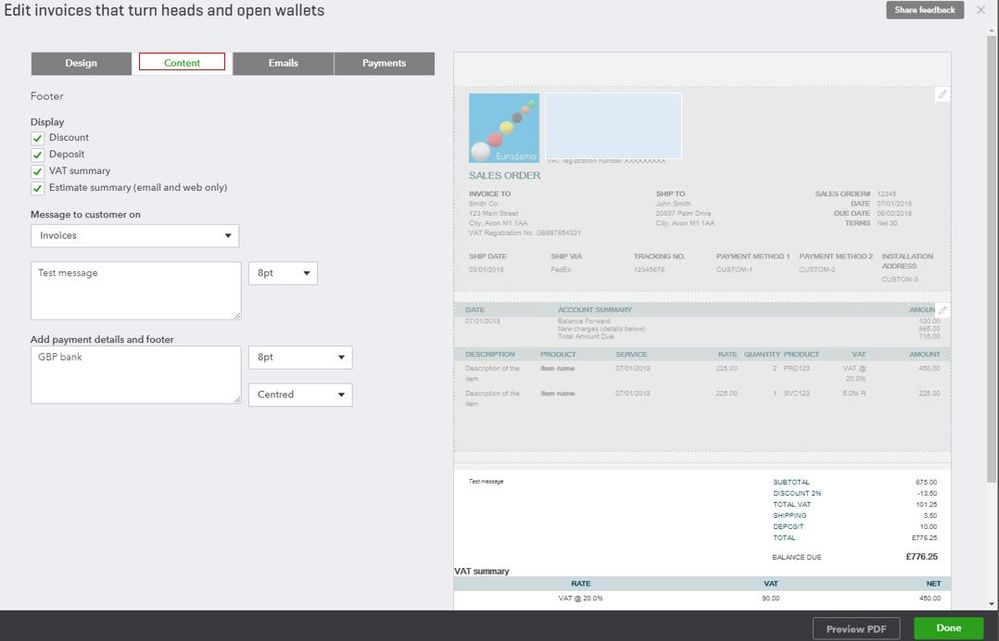
If you're still unable to add this option on your end, please give us a call. Our Phone Support Specialist will be able to assist you further with your invoice concern.
You can reach them through these steps:
- Click the Help option.
- Select Contact us.
- Enter your question.
- Click Let's talk.
Please reach out to me here should you need any further assistance with the printing results. I'm always available to lend a hand.