Hi, Philip.
To collect your audit log from QuickBooks Online, you can use the manual export option available in the Audit Log.
Here's how to do that:
- Navigate to the Gear icon and select the Audit log tab.
- Filter the log entries by date, user, or event type based on what you'd like to export.
- Click Export to download the log as a CSV or Excel file.
Please see the screenshot below for visual reference.
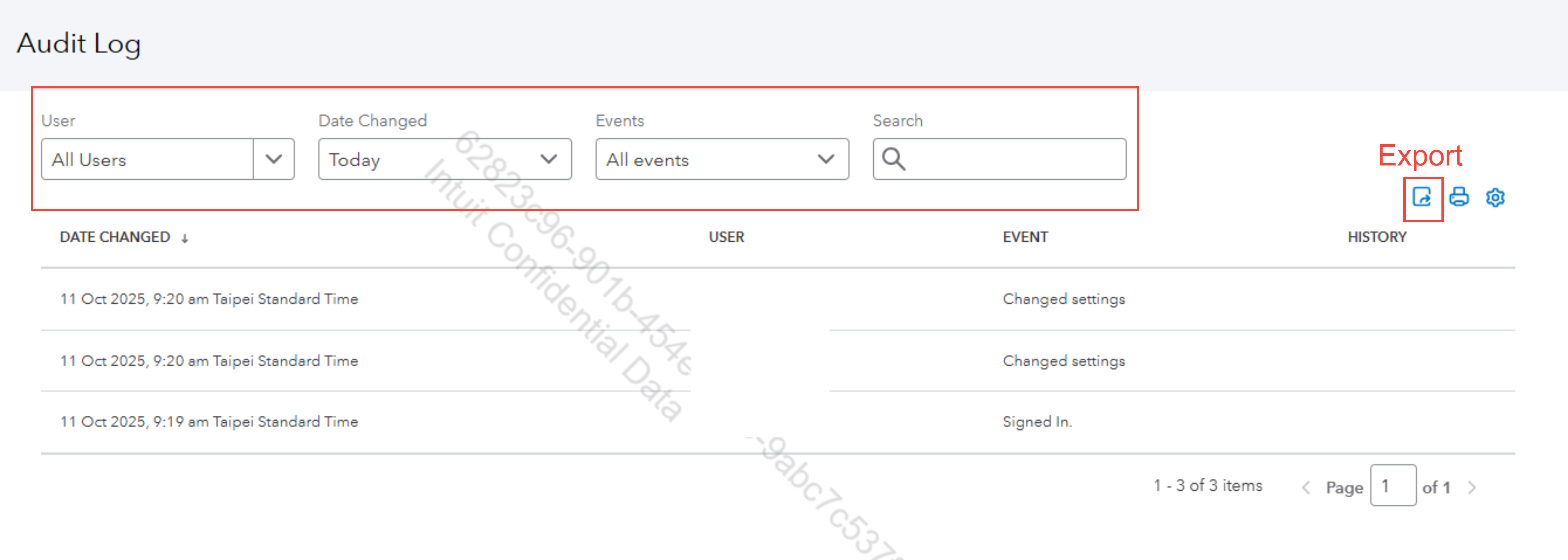
After you have exported the file, I recommend consulting with your IT department, as they can assist you in ingesting the data into your SIEM tool or other security monitoring systems.
If you have additional questions or need more guidance, feel free to reach out.