Hi there, @SMA2.
You can make a similar bill transaction in QuickBooks Online (QBO)once you have created a bill.
You can go to the Expenses menu and in the Expenses tab, choose the bill that you want to create the same transaction by clicking the drop-down▼ button on the Action column and then select Copy.
![]()
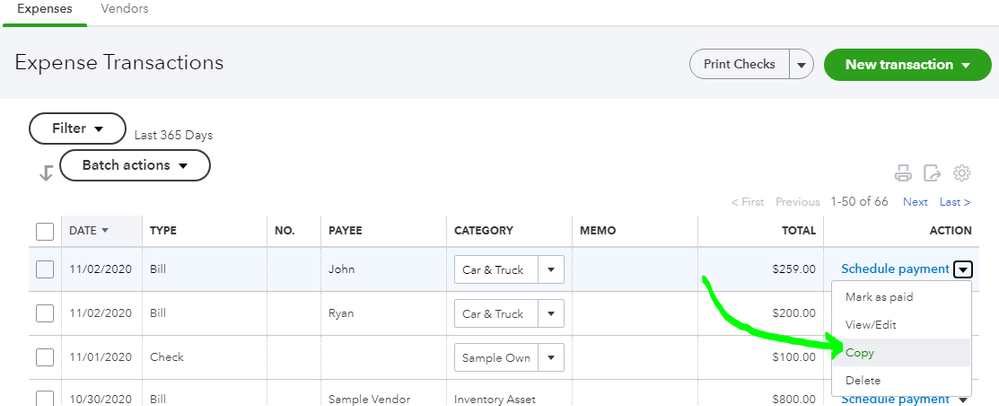
Once copied, it can be used to the same vendor and then click Save and close to record the bill.
![]()
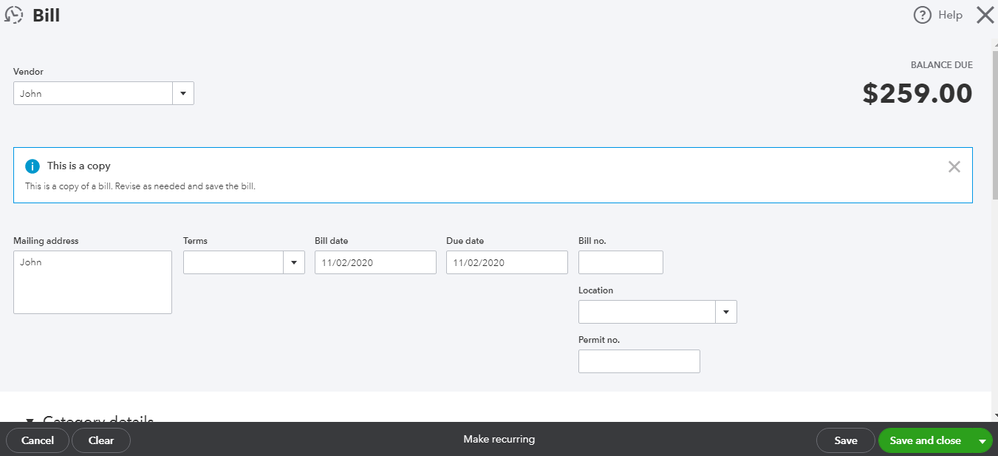
On the other hand, if you're using QuickBooks Desktop (QBDT) in creating a similar bill, you can open the bill transaction and then select the Create a Copy button.
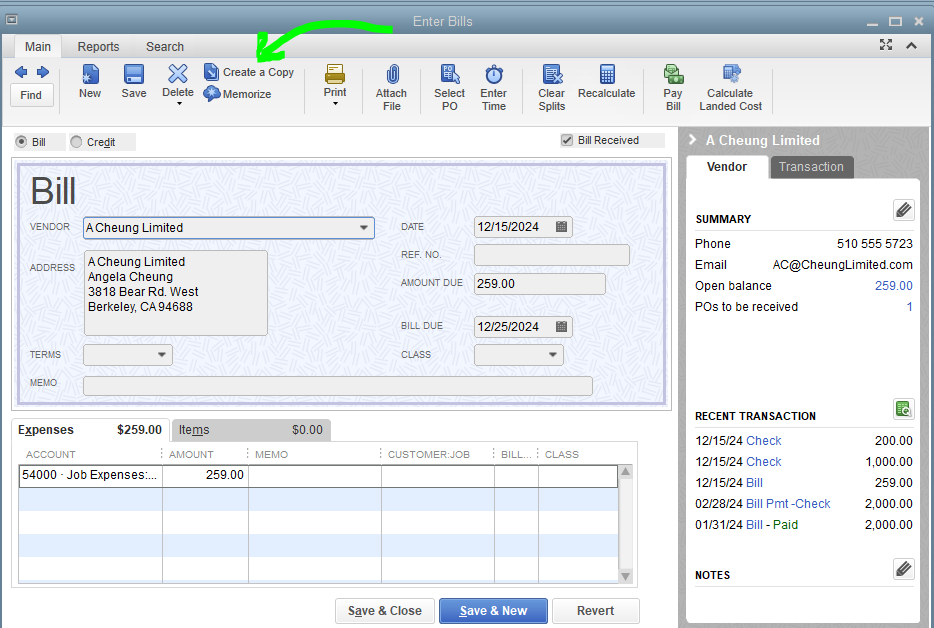
![]()
Then click OK to confirm creating a duplicate transaction. Lastly, click Save and close to record the bill.
![]()
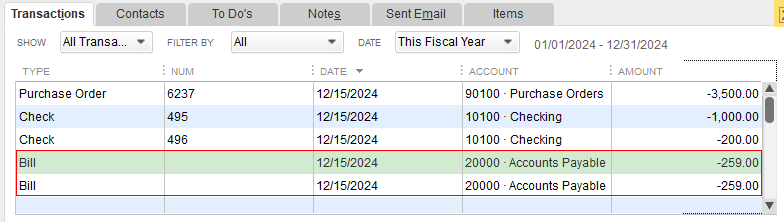
QBO and QBDT have different ways to duplicate a transaction. Got some quick tips:
- QBO - go to Sales/Expenses tab. Click the drop-down▼ and then select Copy.
- QBDT- go to Customers/Vendors menu and then select Customer Center/Vendor Center. Then double-click the transaction and then click Create a Copy.
You can then run any financial report in QBO and QBDT. You can reference these articles anytime and able to see other links such as customizing and memorizing reports:
Keep me posted if you have anything else to add. I'm always here to help. Have a happy Sunday!