This error occurs when the date of your purchase order is earlier than the item's tracking start date or the As of Date, @inquiry3.
To save your purchase order, ensure the PO date is on or after the item's As of Date. Alternatively, you can update the item's as of date in Products and Services to match the PO date.
Here’s how:
- Click the Gear icon in the top-right corner and select Products and Services.
- Locate the item and click Edit next to it.
- Scroll to the Quantity on Hand section and click Starting Value.
- When the prompt appears, click Got it to confirm and proceed.
- Change the As of date to align with your purchase order date.
- Click Save and Close.
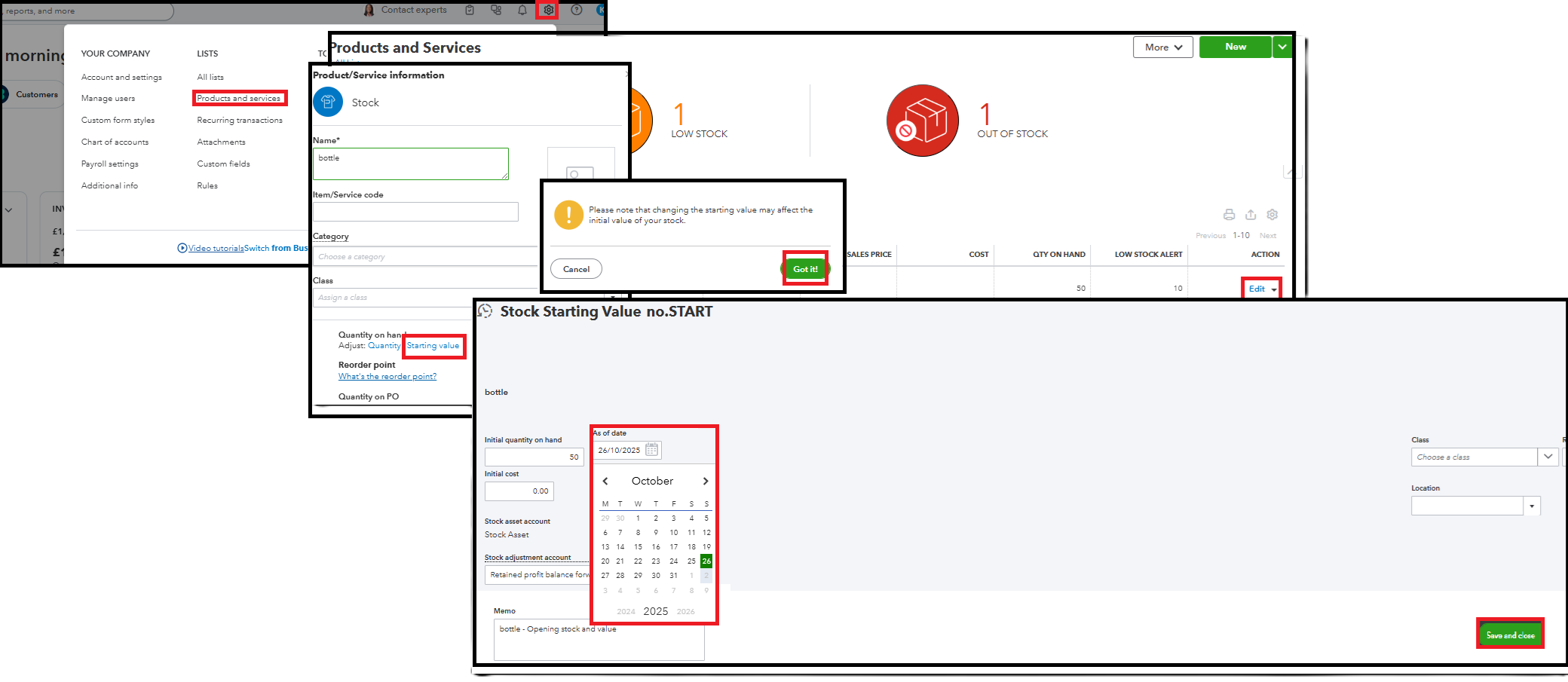
If you need further assistance, please let us know.