Welcome to the Community, Dickens.
I've got you covered on where you can check the invoice reminders in QuickBooks Online.
I can provide you the easy steps on where you can check the email reminders for invoices.
Here's how:
- Go to Settings ⚙ ️and select Account and Settings or Company Settings.
- Select the Sales menu.
- Go to the Reminders section and select Edit :pencil:.
- Customize your greeting, the subject, and the email message.
- Select Save and then Done.
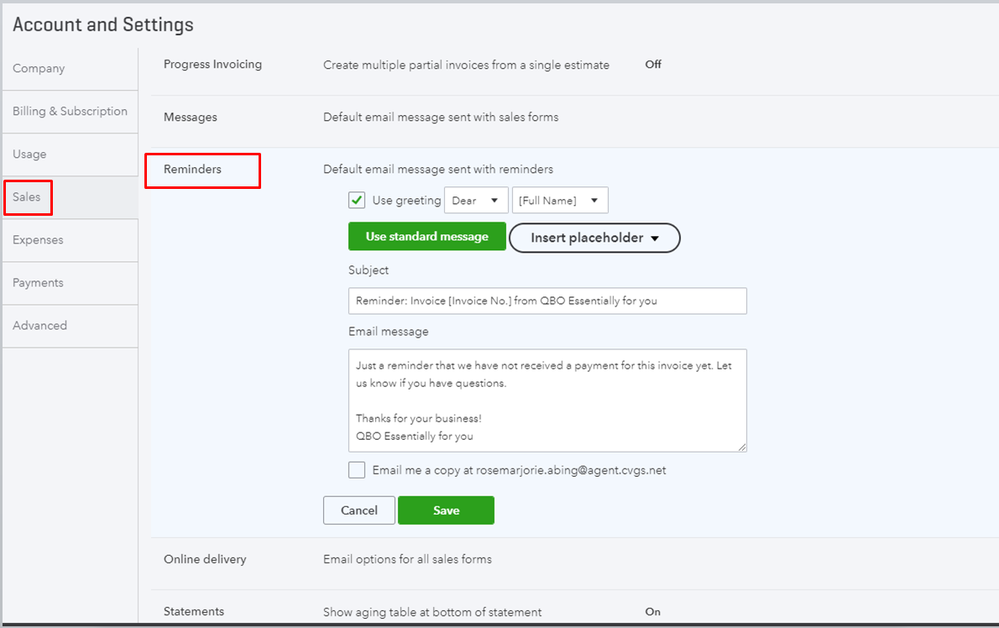
Once done, you can set up recurring reminders for your invoices and send them manually to your customers. You can get more details in this article about recurring transactions: Create templates for recurring transactions.
Should you need more help with checking your invoice reminders in QuickBooks, please let me know. I'd love to help.