Your experience is important to us, @brianshaw. I would like to clarify the updates related to the print and review functionality and provide you with additional options for accessing the features you rely on.
Are you trying to print or preview an invoice? If so, we’ve made adjustments to the way invoices look onscreen to help you focus more effectively on entering data. Rest assured that there have been no changes to the PDF version of your invoices or the way you send them via email.
To preview your invoices, you can select Print or Download or Review and send. These options will allow you to see how your invoices appear to your clients, ensuring that any necessary adjustments are made before sending them out.
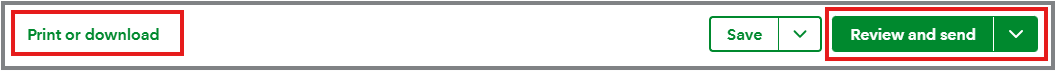
If you meant something else, please don’t hesitate to get back so that I can provide clarification and resolution to your query.
When your customer makes a payment, please record it properly to connect it to the invoice and balance your accounts. Also, regularly review and reconcile your accounts to match your financial statements.
If you have further questions about your transactions, including processing invoice payments or reconciling accounts in QuickBooks, please click the Reply button, and I'll respond promptly. Take care.