Welcome to Community, @andrew.vnrsurvey.
I'll share the steps on how to pull up a report that way. You can customize your report so you can choose the beginning and end date. Let me walk you through how to do it.
- Go to Reports.
- Type the specific report you want to pull up.
- In the report page, change the Report period to Custom. Then, edit the start and end date.
- Click Run report.
With these steps, you're able to run a twelve month reort for year end 5th of April 2020. Check out this guide for more information: Customise reports in QuickBooks Online.
Here's how it looks like:
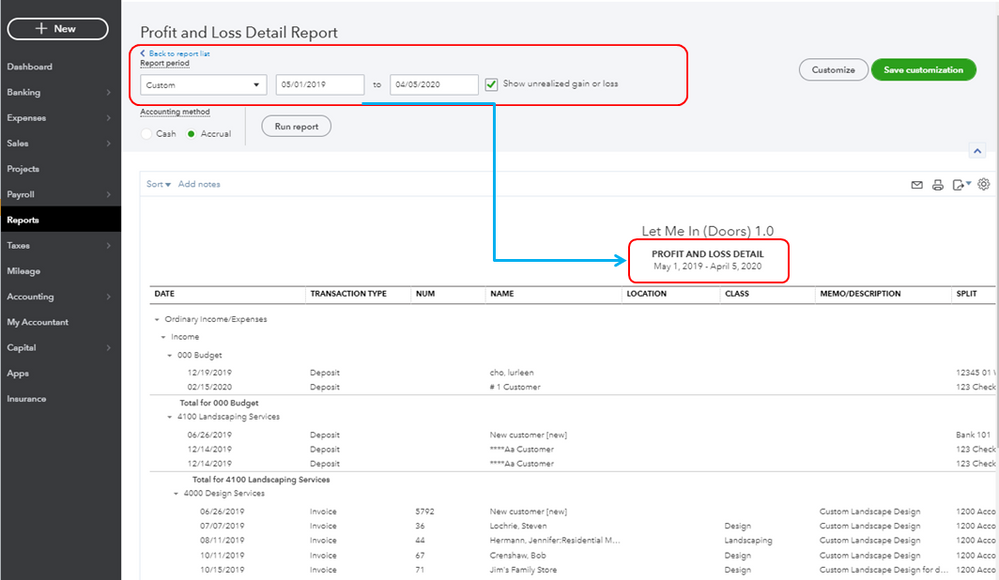
I'll also share with you this link to learn the different reports that are included in your subscription.
Feel free to message me anytime if you have questions or concerns. I'll be here for you. Take care and have a wonderful day ahead.