To post fixed interest payments for a Hire Purchase (HP) loan in QuickBooks Online (QBO), you'll need to set up liability account for the loan itself, as well as asset accounts for any purchased items. I'll guide you through the process to achieve this.
First, let's create the appropriate accounts in QBO. To do that:
1. Go to Transactions and select Chart of Accounts.
2. Click New.
3. Choose the Account Type and Detail Type. If the agreement is 12 months or less, select Current Liabilities with Loan Payable as the detail type. If more than 12 months, select Non-current liabilities with Notes Payable as the detail type.

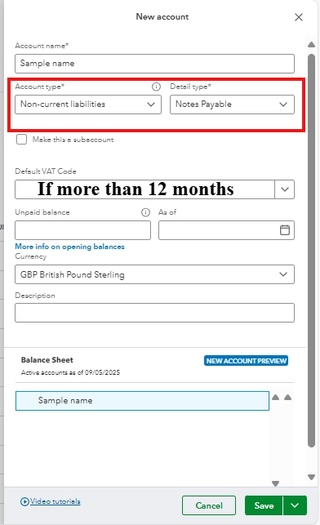
4. Enter the account Name. Leave the unpaid balance empty, then Save and Close.
5. Select New in the Chart of Accounts page.
6. Select Tangible Assets for the Account Type and an appropriate Detail type.

7. Provide a name for the account. Leave the balance field empty and click Save and Close.
After setting up the necessary accounts, proceed to record the asset and liability associated with the hire purchase loan by creating a Journal Entry. Then, enter your initial payments. For a comprehensive step-by-step guide, please refer to this article: Record a Hire Purchase Agreement in QuickBooks Online.
Moreover, QBO enables you to access tailored reports based on the precise data you need to effectively manage your business operations. For a helpful guide on generating reports, check out this resource: Run a report in QuickBooks Online.
Let me know in the comments below if you have a follow-up questions about recording your HP loan in the system. I'll be more than happy to provide additional help. Take care, and have a good one.