Welcome and thank you for posting here on the Community page, @molesr101.
I can share some steps that will help you get the information you need. At this time, you can open the Transaction Detail by Account report, then filter the report's period, and select the distribution account you want to display.
Here's how:
- Click on Reports at the left pane.
- Look for Transaction Detail by Account on the search field, then click it to open.
- Go to the Customise button beside Save customisation.
- Select the desired report period and Accounting method.
- Tap on Filter, then select the account you want to display beside Distribution Account.
- Hit Run report to refresh the page.
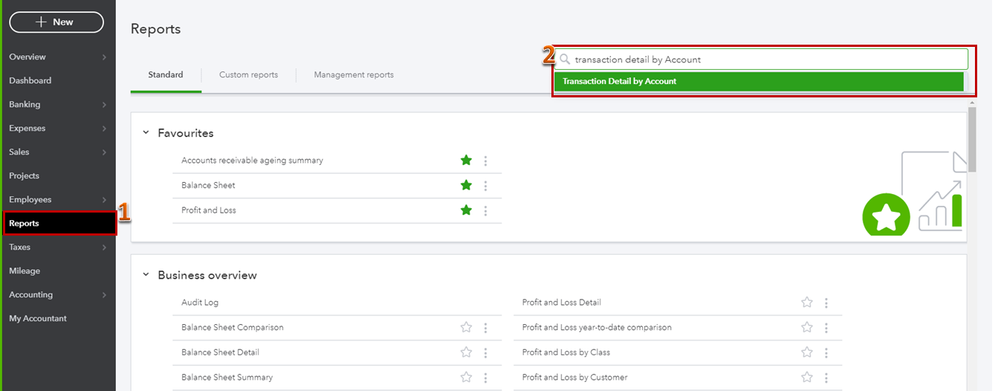
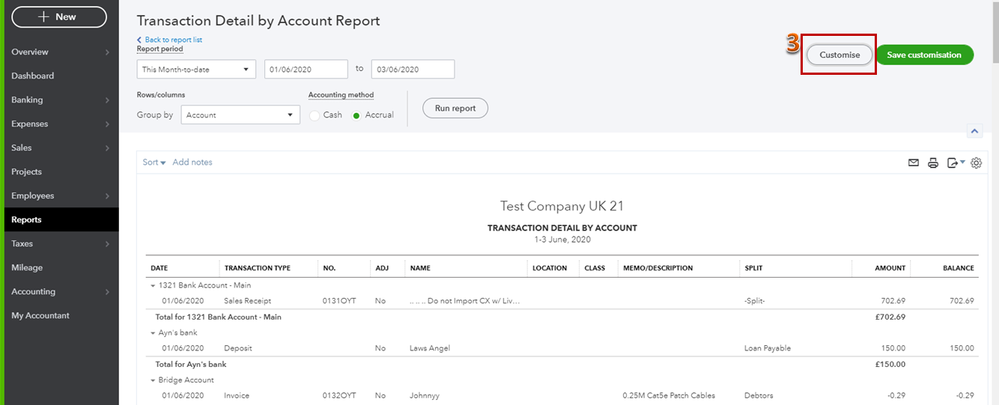
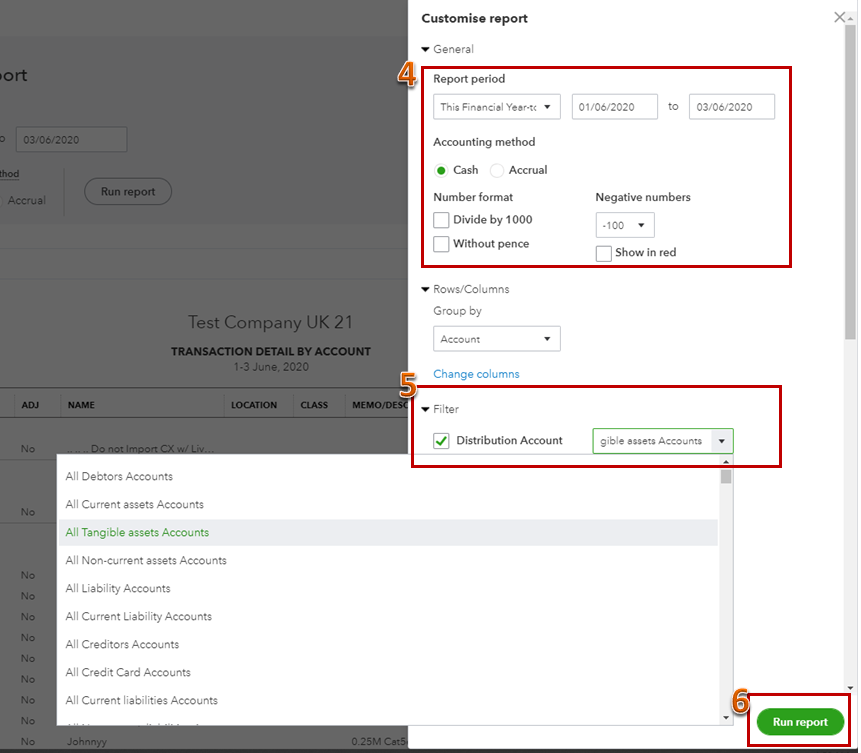
![]()
![]()
![]()
Or, you can look for the account/s under the Chart of Accounts, then click on Run report under Action to review the details.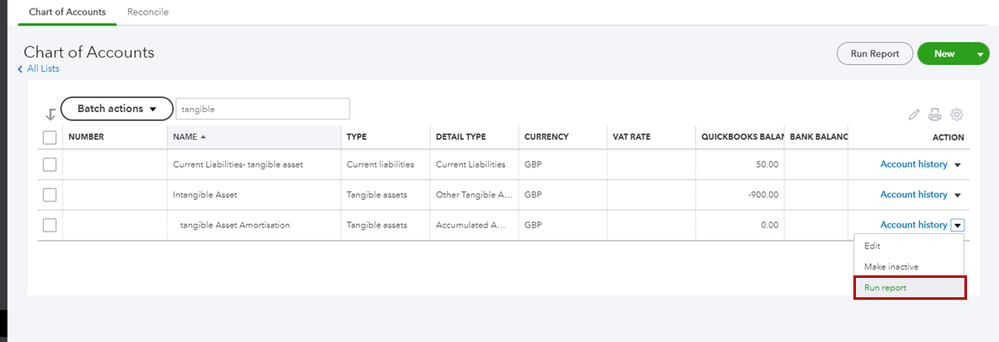
![]()
For additional reference about running and customising reports in QuickBooks Online, check out this article.
Let me know if there's anything you need assistance with. I'm a few clicks away to help. Have a good day!