Let's go to your settings to set up your financial year in the middle of a month, mbfisher86.
Please note that changing your financial year will alter the dates in your report. However, your data will remain the same, so you can manually modify the date range of it to display an extended period of data.
To proceed, follow the steps below:
- Select the Gear icon and choose Accounts and Settings.
- Click the Advanced tab and navigate to the Accounting section.
- Choose your desired month of the fiscal year option.
- Tap Save, and then Done.
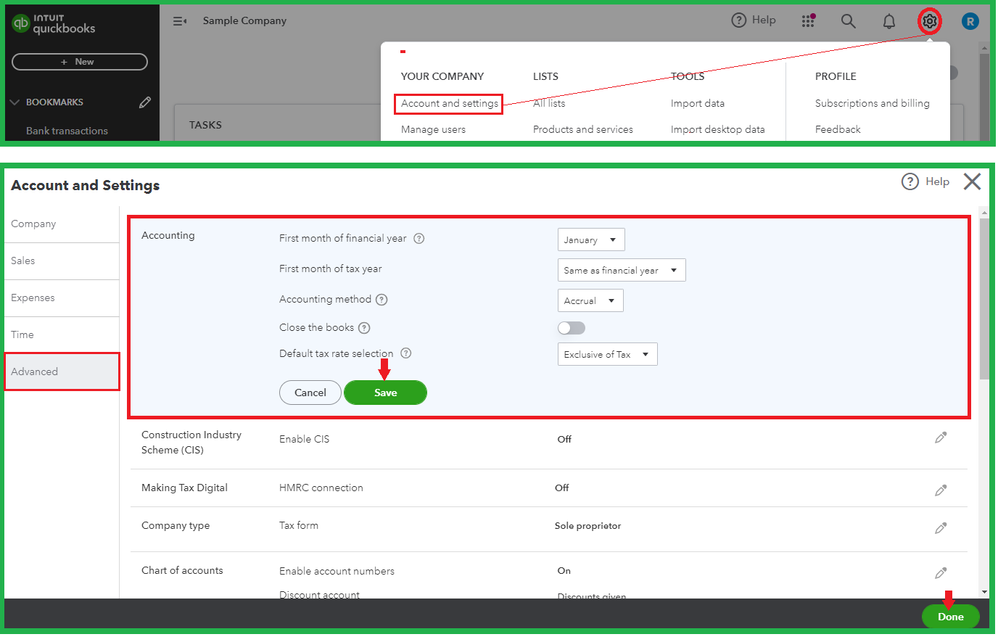
Once done, you'd like to run reports to compare your previous and current FY.
Furthermore, you can bookmark this guide to close your financial year in the future: Year-end guide for QuickBooks Online.
I'm always around if you have additional questions about updating your fiscal year. Just leave a response below and I'll get back to you.