Turn on suggestions
Auto-suggest helps you quickly narrow down your search results by suggesting possible matches as you type.
Showing results for
Solved! Go to Solution.
Help has arrived, @userequiptrainingser.
Thank you for providing screenshots and information about your issue. This helps me to come up with a solution to help you. Let me first share some insights about how journal transactions work in QuickBooks. If the bill and payment were created as a JE, it will be displayed as overdue if you did not link the same JE and remained open to the A/P account.
To resolve this, let’s create a dummy bill to link those JE's. Here's how:
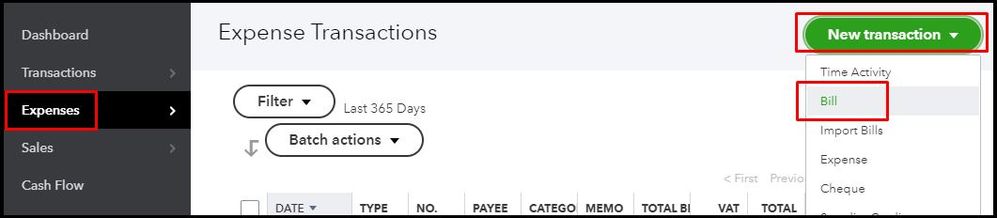
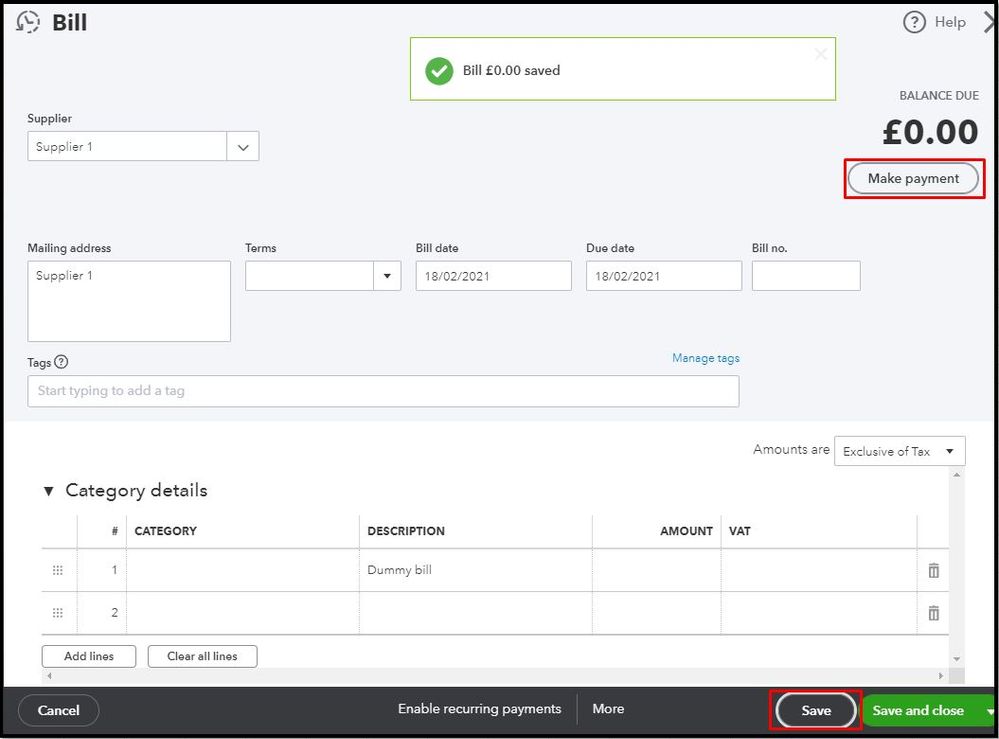
For more info about the process, please see this article: Enter bills and record bill payments in QuickBooks Online.
Also, in QuickBooks, accessing a supplier report to view all money you paid is a breeze. For the detailed guide, visit this page: Run a report with supplier totals.
Let me know how this goes and leave a reply below if you need further assistance in managing your journal transactions in QuickBooks. I'm just a post away if you need help. Have a good one.
Thanks for posting your concern in the Community space, userequiptrainingser.
The option to allocate the journal entry to another one is unavailable. You may delete the other journal entry to combine the payment and the expense/bill. However, we recommend consulting first your accountant about this one. They'll also guide you on what posting accounts you'll need to use when creating the transaction. You can also find an accountant if you need one.
Here's how to create a journal entry:
To learn more about importing a journal entry, see the Import journal entries in QuickBooks Online article. Feel free to visit our Expenses and suppliers page for more insights about entering expenses, paying bills, and managing stock.
I'd like to know how you get on after trying the steps and consulting your accountant, as I want to ensure this is resolved for you. Just reply to this post and I'll get back to you. Take care always.
Just want to make sure that this is correct way to do it for me.
I have attached screenshot of the journals that transferred from different software.
There were two invoices from Amazon which were paid and payment was allocated to them in the old software but in Quickbooks it shows as overdue (I would like those journals for payment to be allocated to those journals for expenses). Otherwise if I have another payment made to Amazon I still have an option to choose those journal and allocate the payment to it.
Hello Userequiptrainingser, thanks for getting back to us on this thread, the attachment is not letting us access it(it looks like it has not fully uploaded as it has a virus scan message) could you re-add the attachment and we'll certainly have a look at the journals
Help has arrived, @userequiptrainingser.
Thank you for providing screenshots and information about your issue. This helps me to come up with a solution to help you. Let me first share some insights about how journal transactions work in QuickBooks. If the bill and payment were created as a JE, it will be displayed as overdue if you did not link the same JE and remained open to the A/P account.
To resolve this, let’s create a dummy bill to link those JE's. Here's how:
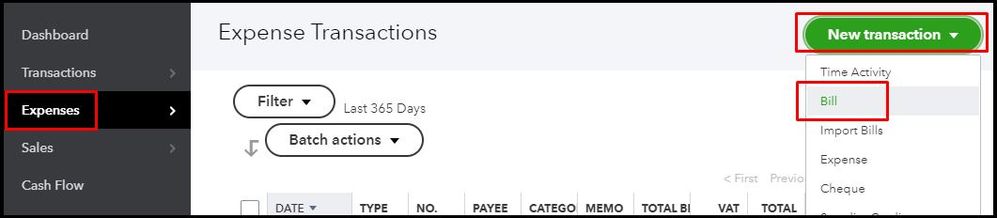
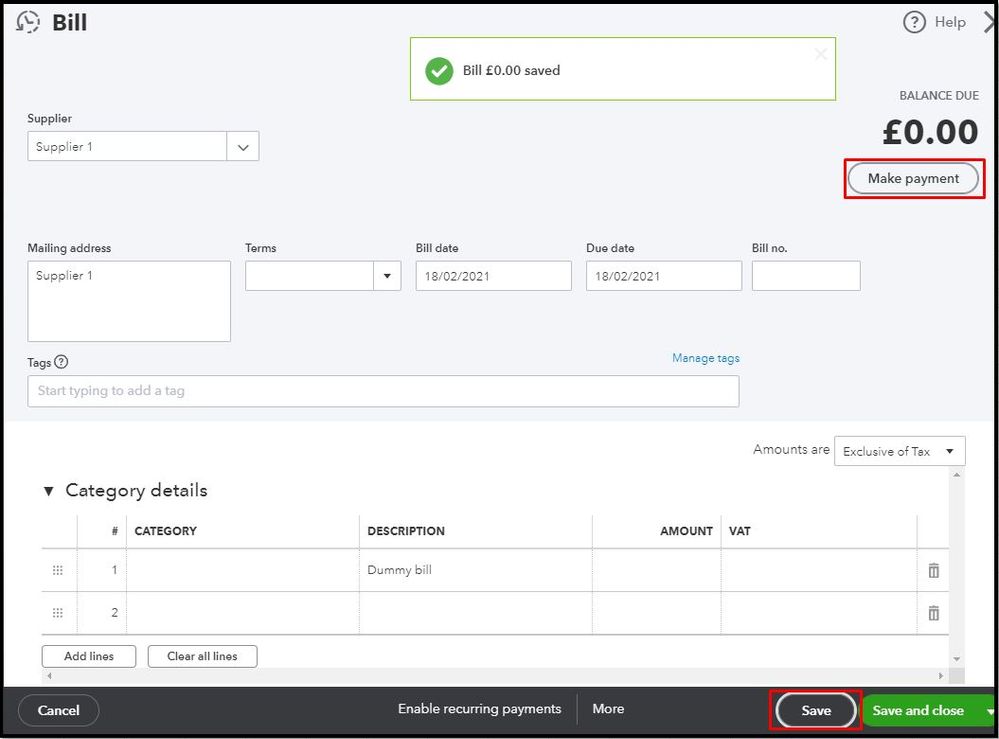
For more info about the process, please see this article: Enter bills and record bill payments in QuickBooks Online.
Also, in QuickBooks, accessing a supplier report to view all money you paid is a breeze. For the detailed guide, visit this page: Run a report with supplier totals.
Let me know how this goes and leave a reply below if you need further assistance in managing your journal transactions in QuickBooks. I'm just a post away if you need help. Have a good one.

You have clicked a link to a site outside of the QuickBooks or ProFile Communities. By clicking "Continue", you will leave the community and be taken to that site instead.
