Turn on suggestions
Auto-suggest helps you quickly narrow down your search results by suggesting possible matches as you type.
Showing results for
We manage condominium associations and we bill our tenants in advance for association dues. For example, the current month is September and on September 20, we will send invoices regarding Association Dues for the month of October. The problem is, QB adds it already for the current month Accounts Receivable. Our method is, Assoc. Dues for October should be added to the total of A/R for October. Is there a way I can do this? I've tried re-changing the date but it didn't seem to work.
Solved! Go to Solution.
Hi there, @Arzini.
Let's edit the invoice date to show the association dues for October instead of the current month in your A/R Aging report.
When creating an invoice, you'll need to make sure that the invoice date will be dated base on your association dues. This way, your invoice will show on the month of the association dues in the A/R report.
Here's how to edit your invoice date:
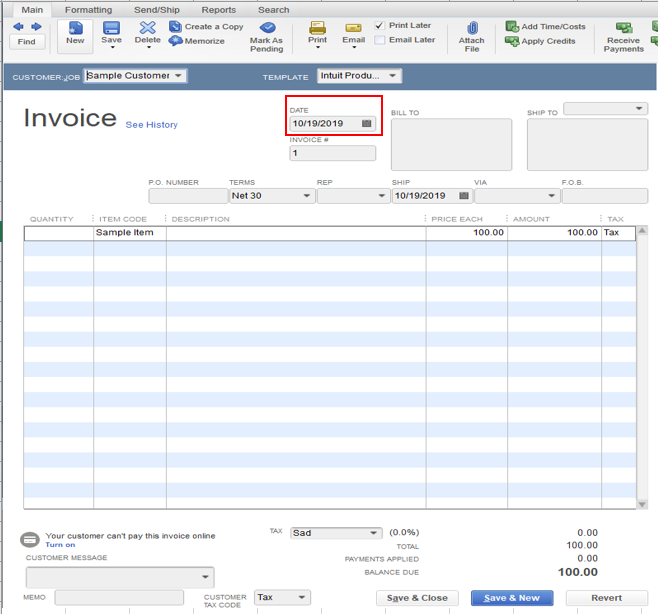
Once done, you can now review the A/R Aging report to double-check.
Moving forward, you can utilize the Invoice Memorize Transactions to automate transactions entry upon creating monthly invoices.

Here's an article you can read on for more details: Create, Edit, or Delete Memorized Transactions.
In case you can to send progress invoices in the future, you can check out this article for your reference: Set up and Send Progress Invoices in QuickBooks Desktop.
Feel free to visit us again if you have any other questions with QuickBooks. We're always here to help.
Hi there, @Arzini.
Let's edit the invoice date to show the association dues for October instead of the current month in your A/R Aging report.
When creating an invoice, you'll need to make sure that the invoice date will be dated base on your association dues. This way, your invoice will show on the month of the association dues in the A/R report.
Here's how to edit your invoice date:
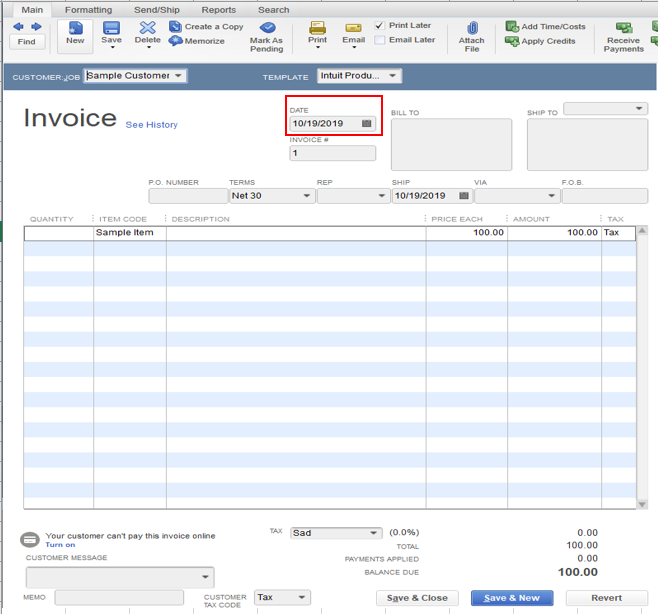
Once done, you can now review the A/R Aging report to double-check.
Moving forward, you can utilize the Invoice Memorize Transactions to automate transactions entry upon creating monthly invoices.

Here's an article you can read on for more details: Create, Edit, or Delete Memorized Transactions.
In case you can to send progress invoices in the future, you can check out this article for your reference: Set up and Send Progress Invoices in QuickBooks Desktop.
Feel free to visit us again if you have any other questions with QuickBooks. We're always here to help.
How does the "Days in advance to enter" work?
Glad to see you again, @Arzini.
The Days In Advance To Enter gives you the ability to send the invoice to clients before the transaction date. The system will create the entry on the specified number of days entered on that field, but the posting will be whatever you select for Next Date.
If you have any questions or need clarifications, let me know. I'm always here to help. Take care!

You have clicked a link to a site outside of the QuickBooks or ProFile Communities. By clicking "Continue", you will leave the community and be taken to that site instead.
