Hi there, mac317.
Let's isolate this issue by using an incognito or private browser when printing your VAT Detail report in QuickBooks Online (QBO). This will let us know if the webpage is preventing you from printing all the pages of the report.
To open an incognito window in all support browsers, refer to these shortcut keys:
- Press Ctrl + Shift + P for Internet Explorer or Firefox.
- Press Ctrl + Shift + N for Chrome.
- Hold down Command + Shift + N for Safari.
Then, follow these steps to print the report:
- Go to Reports and enter VAT Detail report in the search field.
- Set the Report period fields.
- From the report, click on the Print icon.
- The Print, email, or save as PDF window will appear, just click on the Print button.
- In the Pages section, make sure to select the All radio button.
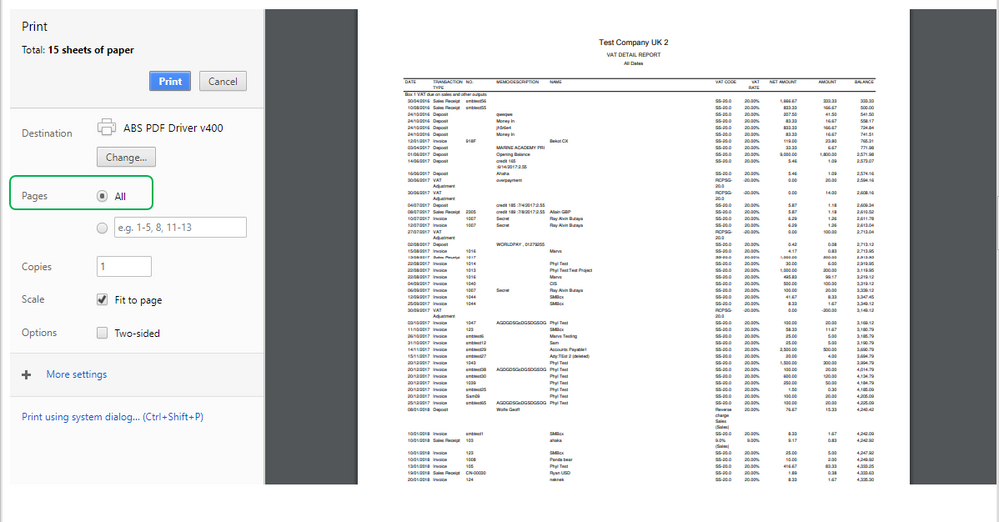
- Click on Print.
You can also export the report to PDF and print it from there.
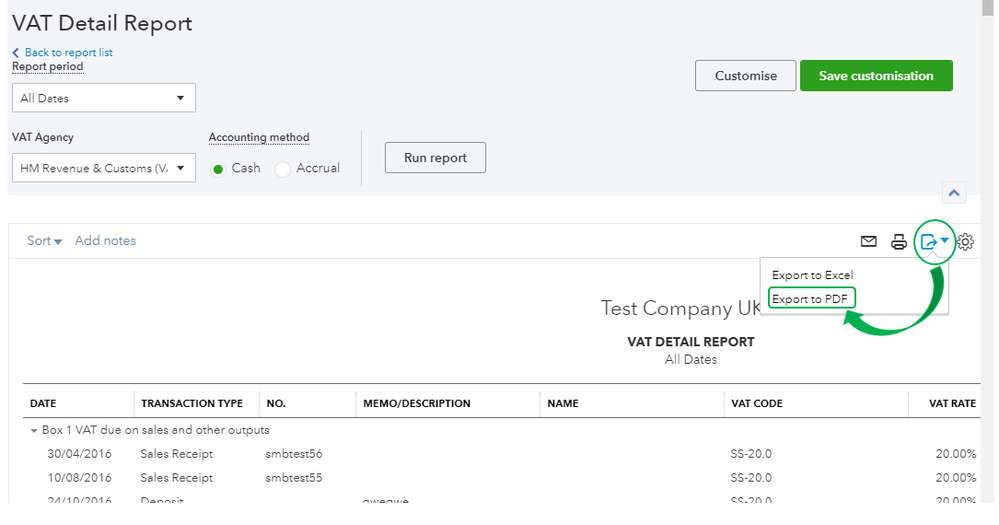
If it works, then I recommend clearing the cache of your regular browser. Here's a great article that will walk you through the steps depending on which one you're using: Clear my browser cache and temporary Internet files.
Otherwise, follow more troubleshooting steps in this article if the issue persists: Fix QuickBooks Online printing issues on browsers for Windows.
I want to make sure you are fully taken care of. So if you have any follow-ups or other questions, please let me know. I'm always around to help. Wishing you a good one.