Turn on suggestions
Auto-suggest helps you quickly narrow down your search results by suggesting possible matches as you type.
Showing results for
Hello there, @JAKING.
Right now, we don't have the option to add the due date of an invoice to the statement in QuickBooks Online. As a workaround, you can run the Invoice List report to get their due date details.
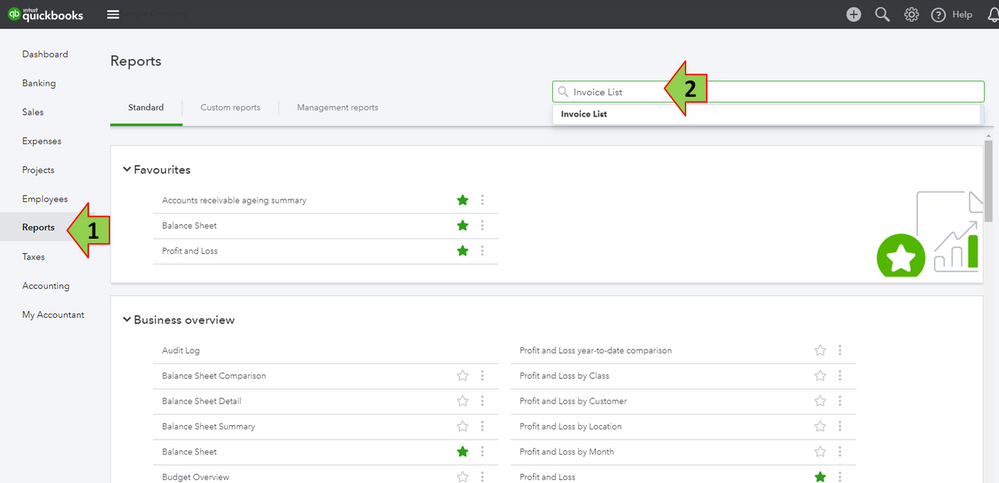
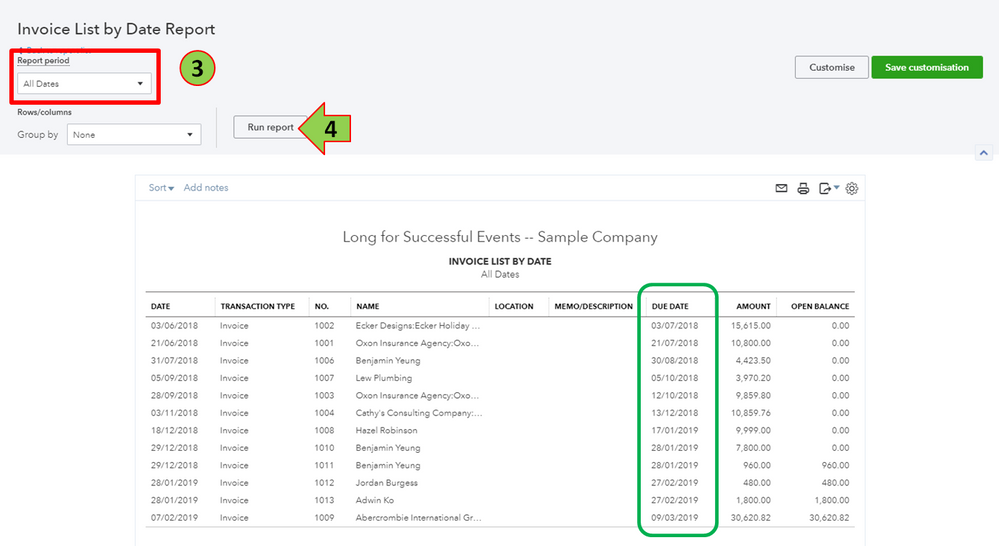
Before you go, I want you to know that your voice matters and I'm sending a feedback on your behalf. I'll keep you posted once the feature is added on the online version.
That's it. Let me know how it goes or if you have other concerns. I'm just a post away if you have follow-up questions.
Thanks - I don't want to send an invoice listing as it doesn't look very professional - it was so useful to just have the due date on the old system so people could see when they should have paid by!
It's nice to hear back from you, @JAKING.
You are very much welcome with the steps. I'm happy I came across your post and was able to provide some help. Should you have any other questions that I can assist you with, feel free to mention me on your posts.
Meanwhile, I'm adding below some resources for QBO users:
Take care always!

You have clicked a link to a site outside of the QuickBooks or ProFile Communities. By clicking "Continue", you will leave the community and be taken to that site instead.
