Turn on suggestions
Auto-suggest helps you quickly narrow down your search results by suggesting possible matches as you type.
Showing results for
Greetings, lkoups. Thank you for reaching out about the issue of your user's inability to access shared reports. I'm here to assist you in identifying why they cannot view the financial data and help you in resolving this issue.
Let's verify your user's functions and ensure they have permission to complete this action. It's possible that the other user's access doesn't have a role set up for accessing custom reports. In this case, we double-check the user's roles.
Here's how:
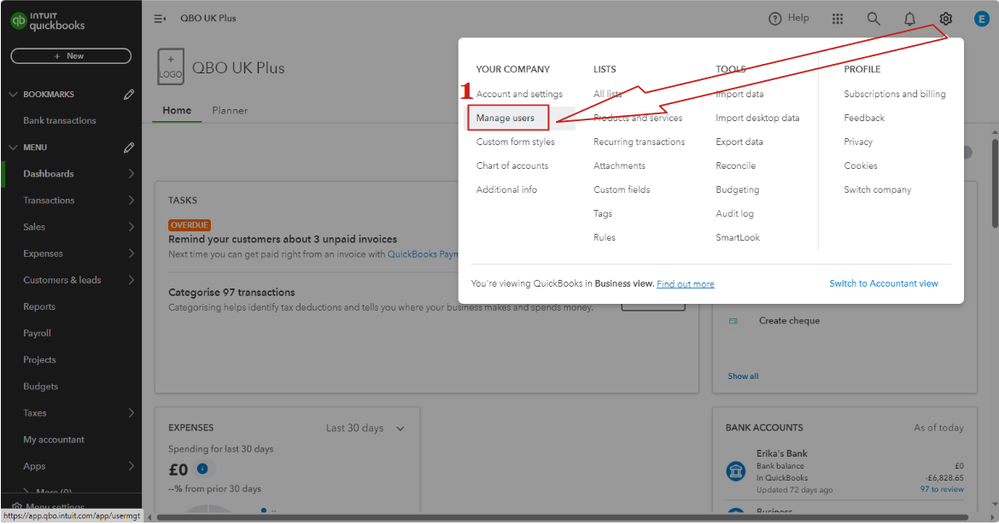
Here's an article for more details about how you can effectively manage your user's roles in QBO: Add and manage users in QuickBooks Online.
Please feel free to ask any specific questions, lkoups, and I'll do my best to provide clear insights and information to help you optimize the user management capabilities within the system. I'm here to support you in ensuring your team has the appropriate access and permissions to utilize all the features and functionality in QBO effectively.
hello, I did this and the user is an admin but they cannot see the reports- any other ideas please?
Thank you for taking the time to troubleshoot the issue, @koups. I appreciate your efforts and I'm here to assist you further.
To ensure that you can successfully share custom reports, I suggest that you recreate and reshare the report to eliminate the possibility of a defective report causing the issue.
However, if the issue persists it is advisable to clear the cache in your web browser. Sometimes, numerous cached files can cause unusual browser behavior. Let's access your QuickBooks Online through a private window.
Here are some key shortcuts for accessing a private window:
If it works, the root cause of the issue must be from your regular browser. I suggest clearing your regular browser's cache. You can also other devices and supported browsers as alternatives.
Just in case the issue continues, I recommend contacting our support team for additional assistance.
To contact our support team, here's how:
You can check out the availability of the representative in this article to ensure you'll be assisted on time: QuickBooks Online Support.
We're always happy to have you here in the Community space. Please don't hesitate to let us know if you have any additional QuickBooks-related queries or need assistance accomplishing tasks inside the program. We've got your back. Take care, and have a great week!

You have clicked a link to a site outside of the QuickBooks or ProFile Communities. By clicking "Continue", you will leave the community and be taken to that site instead.
