Turn on suggestions
Auto-suggest helps you quickly narrow down your search results by suggesting possible matches as you type.
Showing results for
QBSE UK: Subscribed a week ago and am finding it all very difficult. I ran a report from April 2019 to April 2020 but I don't know which account it belonged to. I need one report for each bank account. How can I do this? Thanks.
Hello Annie80,
Welcome to the Community page,
Which report are you running in your QBSE account exactly is it the profit and loss report or a different one?
Are you wanting to look at a specific account on the report?
Hi Ashleigh,
Thank you for your reply.
I just want 4 separate profit and loss account reports for the tax year (April 2019-April 2020), one for each account: my business, the business credit card, my personal current account and my personal credit card. I did one report but I think everything was jumbled together.
Ann
Hello Annie so the way qbse works is it calculates a the pnl for the whole business as one and not by each bank account.
so the only way to be able to see the report for each account would be to toggle them off and just leave the one you want to vie toggled on then toggle that off toggle another account on run the report and so on then when all done to make sure you just toggle all the bank accounts back on again so you get your transactions.
To toggle a bank account on and off is by going to cog wheel>bank accounts>then slide the green toggle off on the accounts you dont want to view and leave the one you want to view still on, run the report then turn that one off turn another on and so on then at the end make sure you turn them all back on.
Any Q's let us know.
Thanks for getting back to us and adding a screenshot, @Annie80.
Based on the screenshot you've shared, you're currently subscribed to the QuickBooks Online (QBO) version. Thus, the Bank accounts menu isn't available from the Cogwheel (Gear) icon. I'll attach a screenshot below to show you the interface of QuickBooks Self-Employed (QBSE).
Back to your original concern, since you're using the QBO version, you can run and customise the Profit and Loss Detail report to show the transactions on each bank accounts. Then, export it to excel to have a separate record on each bank accounts. Here's how:
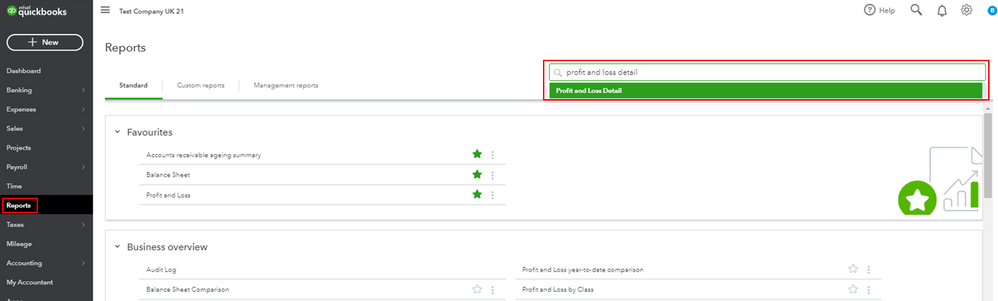
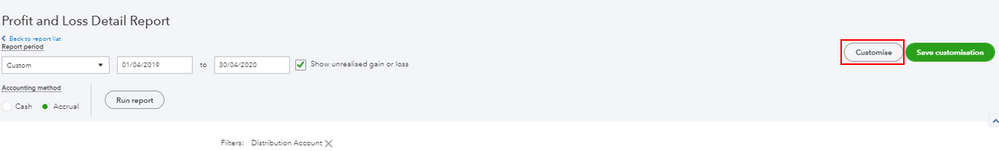
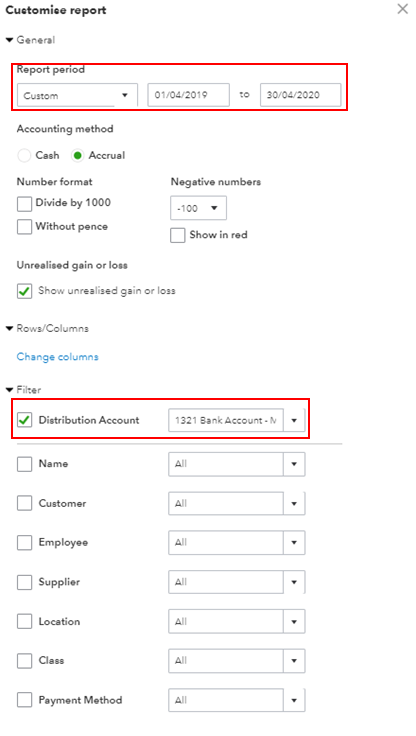
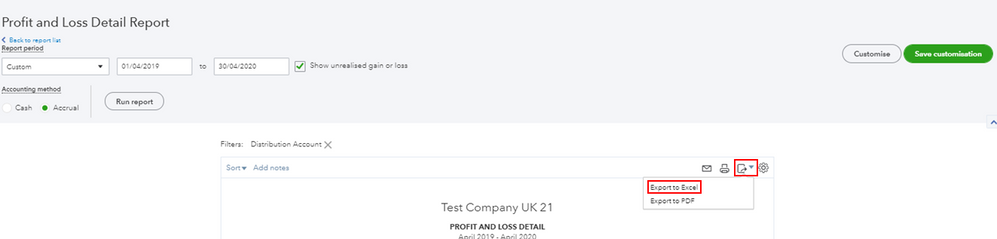
I'm adding these articles for more details:
Keep in touch if you need any more assistance with this, or there's something else I can do for you. I've got your back. Have a good day.
Many thanks Mark for your comprehensive reply and I'll give it a go. I did mention in the What do you want to talk about box that I was on the self-employed version of QB. I'll have to get more help because my non-accounting brain really doesn't understand all the things that have gone wrong let alone how to sort them out. But thank you for your help anyway. Have a good day and stay well.
Hi Mark_R
In the end, desperate for Excel/CSV files, I found that going to Accounting > Chart of Accounts > Double click on a relevant bank account > Click Funnel icon > set dates in the box that appears > Click Apply > Click the Export icon -- and bingo! Excel files downloaded to my Mac. I'll check them later and hope I did the right thing.

You have clicked a link to a site outside of the QuickBooks or ProFile Communities. By clicking "Continue", you will leave the community and be taken to that site instead.
