We can utilize the Transactions List with Splits report to review complete information for split transactions under your expenses in QuickBooks Online (QBO), Joel. I'm glad to walk you through the steps.
Here's how to pull up and modify the report:
- Navigate to the Reports menu and then the Standard tab.
- Enter the Transaction List with Splits from the Find report by name search bar.
- Fill in the Report period accordingly and then select Customize.
- Click the Filter dropdown. Then, locate and tick Expense from the Transaction Type field.
- You can also choose specific accounts and their designated data to show on the report by selecting them from the Account dropdown.
- Once done, hit Run report.
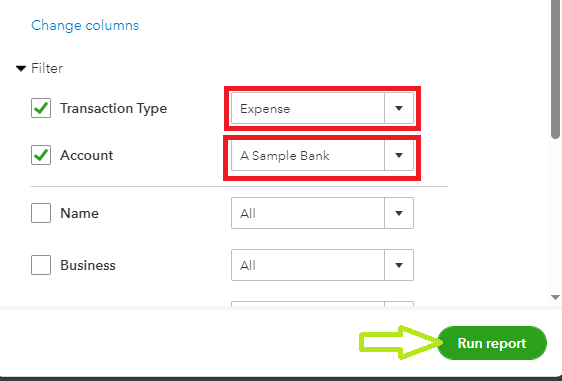
You may also save your current report customization by maximizing the memorize report feature of QBO. For complete information and steps, please refer to this link: Memorize reports in QuickBooks Online.
You can always post here in the Community space if you have follow-up questions regarding your split transactions or other data and reports in QuickBooks. I'm looking forward to assisting you again whenever needed.