An accurate plan and forecast can greatly help businesses allocate resources effectively. I'll guide you on how to modify that info, kate-holden-emap.
Please note that once a budget is created in QuickBooks Online, its period will no longer be editable. However, we can change the amounts as needed.
If you need to adjust the fiscal year, you may need to create a new financial estimate by copying over the data from the previous one. This way, you won't have to start all over again. Check out the steps below.
- Select the Gear icon.
- Under Tools, choose Budgeting.
- Find the budget you want to duplicate.
- In the Action column, click the drop-down arrow.
- Choose Copy, then enter the name and set the year to FY2024.
- Hit Create Budget.
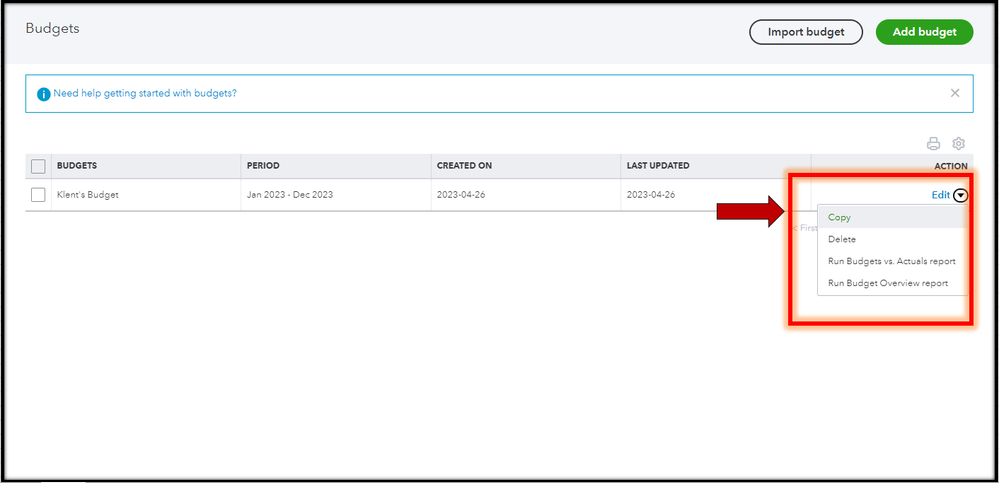
To know more about how the feature works and learn the different tricks in using it, feel free to read this article: Add budgets in QBO.
Budgeting is a crucial aspect of managing your business's income and expenses. Rest assured that I am here to help you in overcoming any challenges that may arise. I hope the rest of your day is filled with success and productivity!