Greetings, louloublue121.
Let me welcome you first to the Intuit Community. I want to ensure you can find the transaction you’re working on.
The VAT 100 Report will show all tax collected transactions. You’ll have to click on the amount in box 1 to see the complete details.
From there, run through the data to look for the missing transaction. Let guide you on how to pull up the report.
Here's how:
- Go to Reports on the left panel, then enter VAT 100 in the search field.
- Click on the drop-down for Report period, and select the correct date range.
- Click on the amount found in box 1.
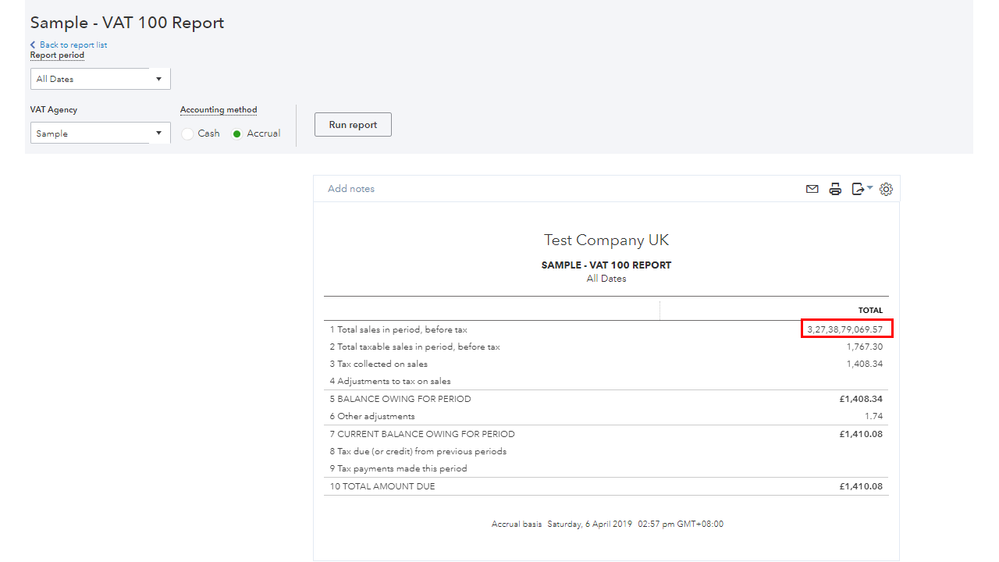
4. On the Sales by Customer Detail Report, check for the transaction.
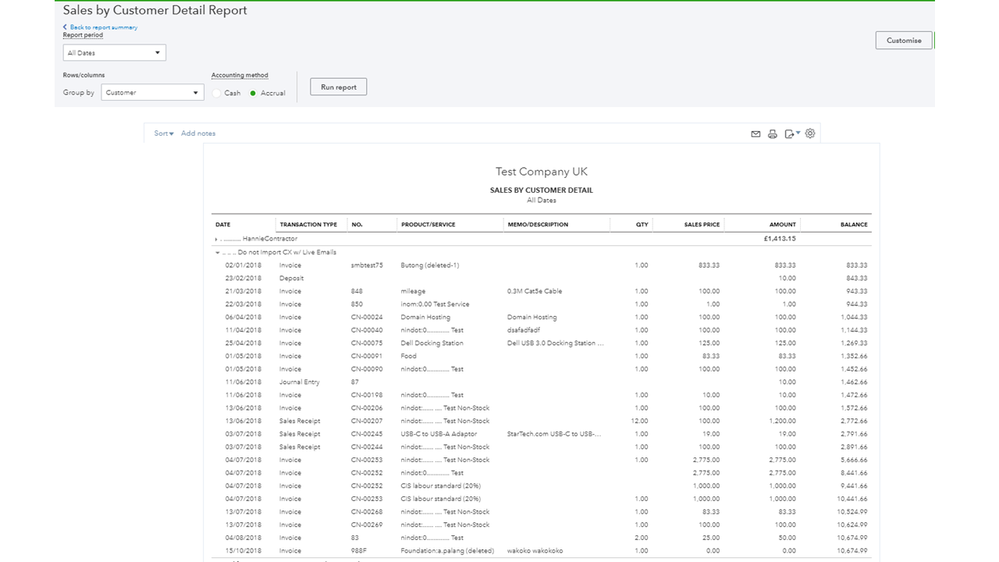
To get most out of your report, here's a link with detailed instructions on how to tailor it.
These steps should point you in the right direction.
Stay in touch if you need help while working in QBO. Please know I’ll be right here to assist further. Have a good one.