It's nice to see you here in the Community, dmaclennan.
Unreconciling 2 months' worth of bank statements is pretty easy. The QuickBooks Online Accountant (QBOA) gives you the ability to Undo reconciliations without manually editing individual transactions from within the register.
Here's how:
- In QuickBooks Online Accountant, select the client from the drop-down list on the Tool-belt to open the client's company file.
- Select the Gear icon on the Toolbar.
- Under Tools, select Reconcile.
- On the Reconcile an account page, select History by account.
- From the History by account page, select the Account and Report period to locate the reconciliation to undo.
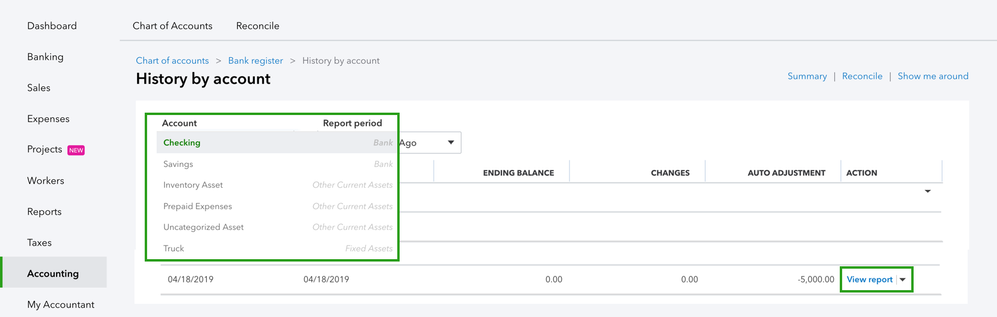
![]()
- From the Action column drop-down list, select Undo.
- When prompted to confirm, select Yes.
- In the final confirmation window, select Undo.
- Hit OK.
If you don't have the accountant version of QuickBooks, you might want to invite your accountant to your company and have them to unreconcile your bank statements.
Otherwise, you'll need to undo the 2 months reconciled transactions one at a time. You can read through this article for the detailed steps and instructions: How to Unreconcile a Transaction or Undo a Reconciliation.
Please let me know how it goes by leaving a comment below. I'd be glad to answer should you have any follow-up questions about reconciliation or anything in QuickBooks. Take care and have a wonderful rest of the day.