Good evening, @qb-easyproperty-.
As in QuickBooks Desktop (QBDT), QuickBooks Online (QBO) offers a similar feature to generate a detailed Profit and Loss statement. Although the default columns in the report differ in QBDT and QBO, we can customise the report to add more columns and display the data you need. I'd be glad to assist you in accomplishing this.
You can follow these steps to add more columns in QBO's Profit and Loss Detail report:
- Go to Reports on the left navigation panel.
- In the search field, type "Profit and Loss Detail".
- Select the report.
- Click on Customise to modify the report settings.
- Scroll down to the Rows/Columns section. Then, click on Change columns and place a checkmark on the following:
a. Debit
b. Credit
c. Class (Only available in QBO Plus and Advanced subscription).
- If you need to reorder columns, drag the headers.
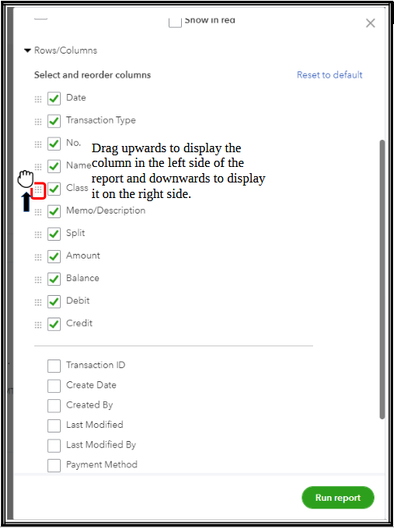
- Hit Run report.
If you need to save a report and send it by email on a recurring schedule, let me add these articles as guides:
We'll be here in the Community if you need further assistance navigating QBO or running financial reports. We'll do our best to assist.