Hello there, bookkeeping-lmc,
I'm here to help you today. There could be an opening balance on your asset account. That's why it doubled the value.
You'll want to locate the opening balance and delete it from there. Doing this will help ensure you have accurate records in your books. Let me show you how:
- Go to Accounting from the left navigation bar, then choose Chart of Accounts.
- Locate the asset account, then click View register under Action.
- Click the Filter icon.
- Type "Opening Balance" in the search field, then click Apply.
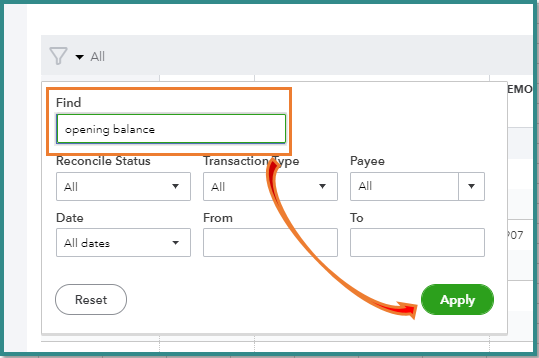
- Click the transaction, then click delete.
Should you need anything else, don't hesitate to leave a comment below. I'm always around to help.