Hi there, diamondkiteelect.
I have great news to share. The Construction Industry Scheme (CIS) is a built-in feature in QBO.
To use this functionality, let’s go to the Advance menu to turn it on. Here’s how:
- Go to the Gear icon at the top to select Account and Settings.
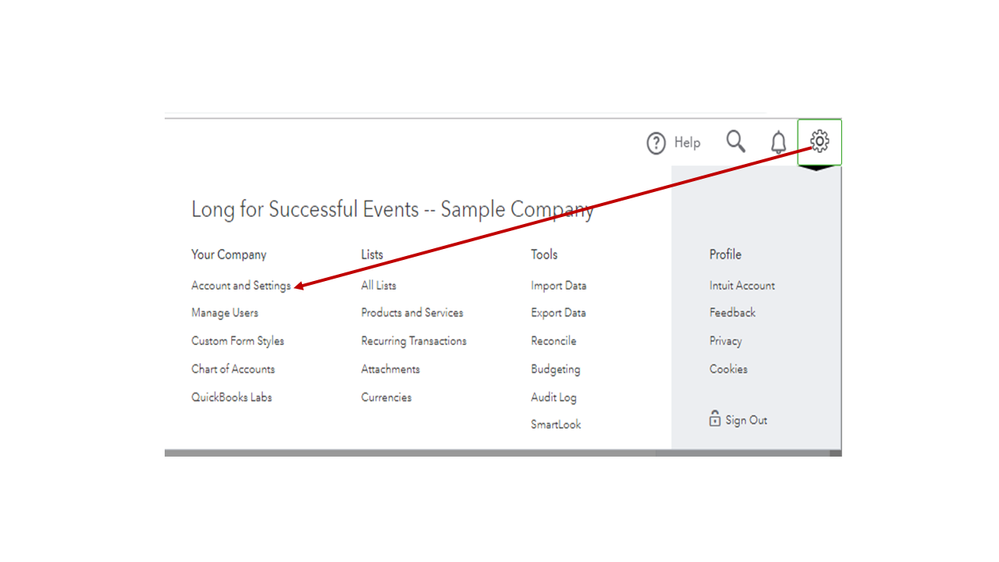
- Tap the Advanced menu to choose the Pencil icon for the Construction Industry Scheme (CIS).
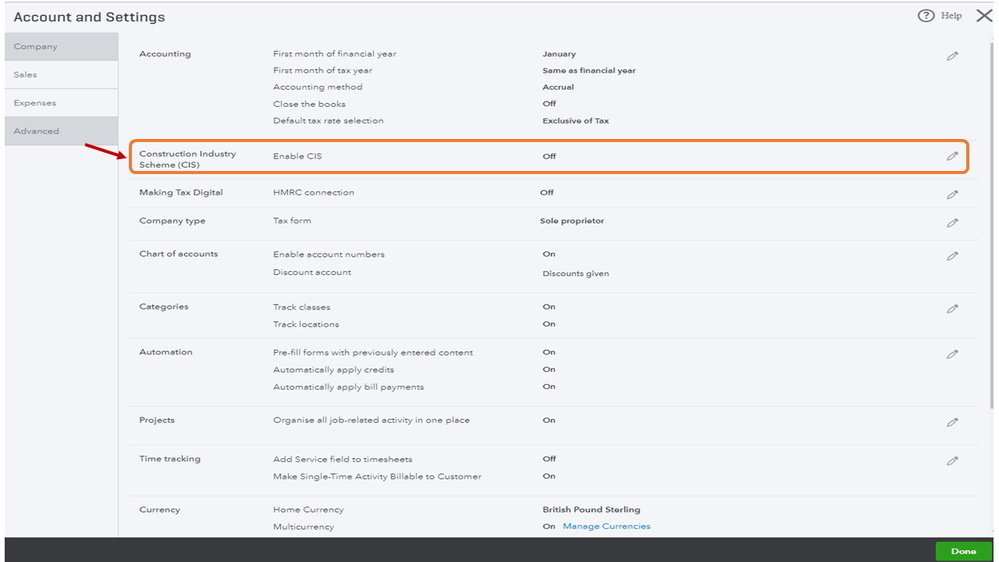
- This will expand the line where you’ll have to enter some information.
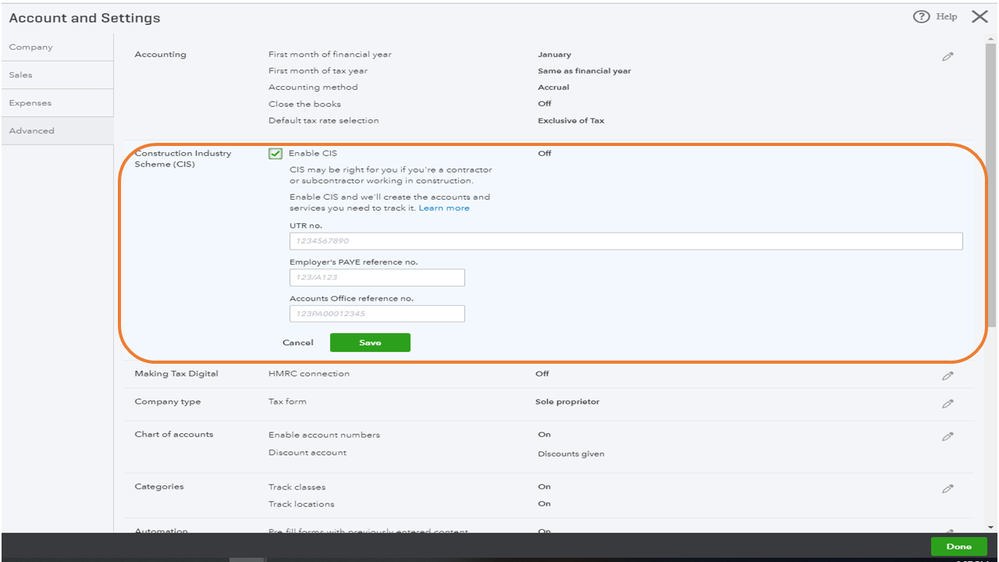
- Click Save and Done.
After setting up the feature, QuickBooks will create CIS accounts you need to track the deductions.
For more details, the following provides an overview on how to receive payments from contractors as well as steps to add suppliers: CIS in QuickBooks.
Let me know if you need further assistance while working in QBO. I’m here anytime to help. Have a great rest of the day.