Thanks for posting in the Community space, @Garbo62.
Currently, we don't have the option to pull up a single report to compare current and previous year's monthly Profit and Loss data. As a suggestion, you can run and export the report, and then combine them in Excel.
Here's how:
- Go to the left menu and choose Reports.
- On the search field, enter Profit and Loss.
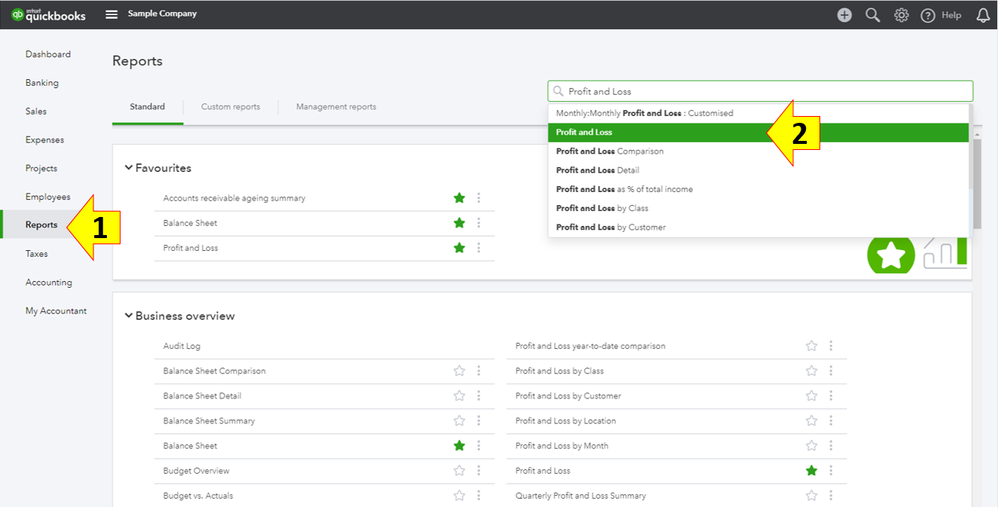
- Custom the date period to your desired month period, and then click Run report.
- Hit the Export button.
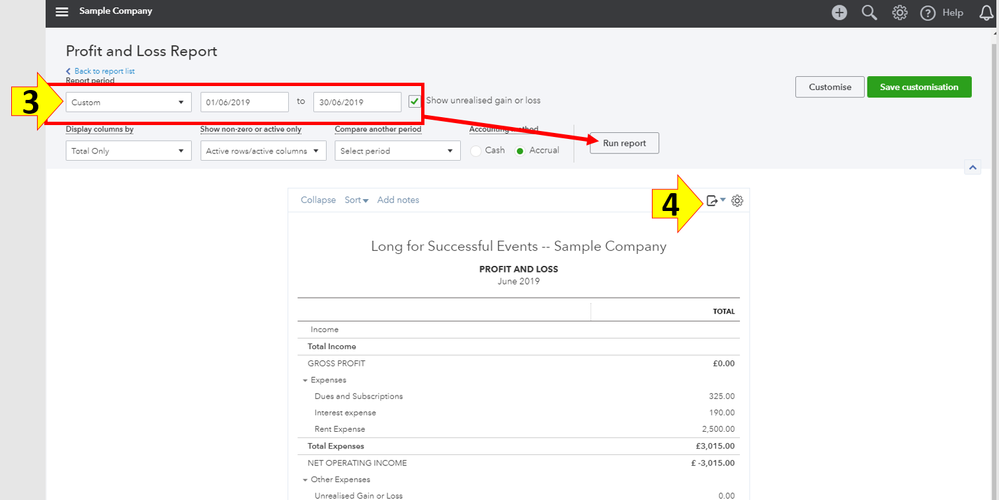
- Repeat the same steps for other months.
- For better view, combine the monthly data in Excel.
For future reference, check out these articles:
Let me know the outcome or if you have other reports questions. As always, I'm here to provide further help.