I appreciate you posting your concern here in the Community, Rah.
Let me offer you an alternative way to ensure that your donor can access project reports without seeing other project details in QuickBooks Online Advanced (QBOA).
Please note that currently, QuickBooks does not support granting access to specific projects or customer reports without revealing other project details.
While you can assign your donor the View company reports role in the Manage users page, this will give your donor full access to the Custom, Management, Expense, and Sales reports. This goes against your intentions because this role includes reports that are not related to your requirements.
As a workaround, you can consider exporting or emailing the report directly to your donor, allowing them to view it at their convenience. I'd be glad to show you how.
- Navigate to Projects and click on the Project name.
- Select the Project Reports tab and choose the report you want to email or export.
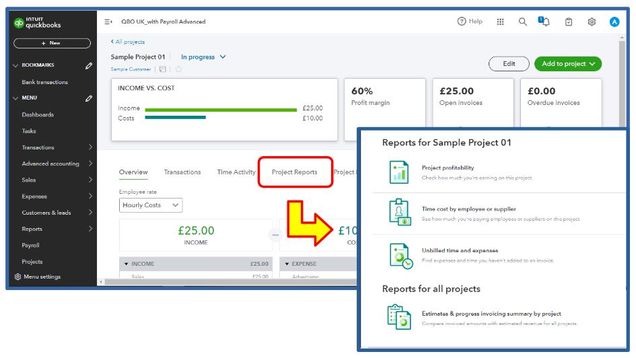
- To select the option to either email or export the report, click on its respective icon.
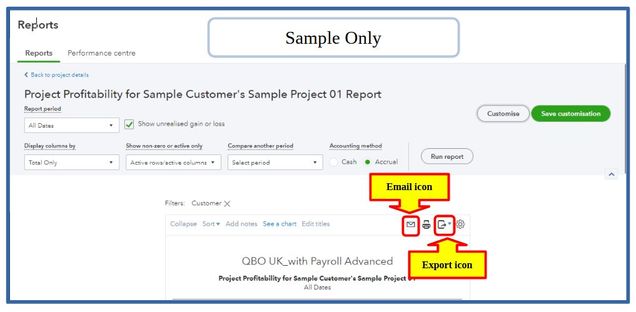
Additionally, with the export option, you can choose to export the report to Excel or PDF by clicking the export dropdown arrow.
For more information on managing projects in QuickBooks Online, you can refer to this article: Create and manage projects in QuickBooks Online and Accountant
Furthermore, I'll include this article that you can refer to at any time to learn more about access roles and permissions in QuickBooks: Add and manage custom roles in QuickBooks Online Advanced
You have my attention in case you have further questions about access roles and reports in QuickBooks. Keeping you in working order is my top priority.