Welcome aboard to the Intuit Community, ben28.
It gives me joy knowing that the Projects feature has helped you run your business efficiently. Let me help change the reporting period.
By default, the Projects Report automatically displays 365 days of data. You’ll have to manually click on the Report To drop-down for the All dates period to show up.
I have a few easy steps to do this:
- In your QBO company, go to the Projects tab on the left panel.
- Select the customer you’re working on.
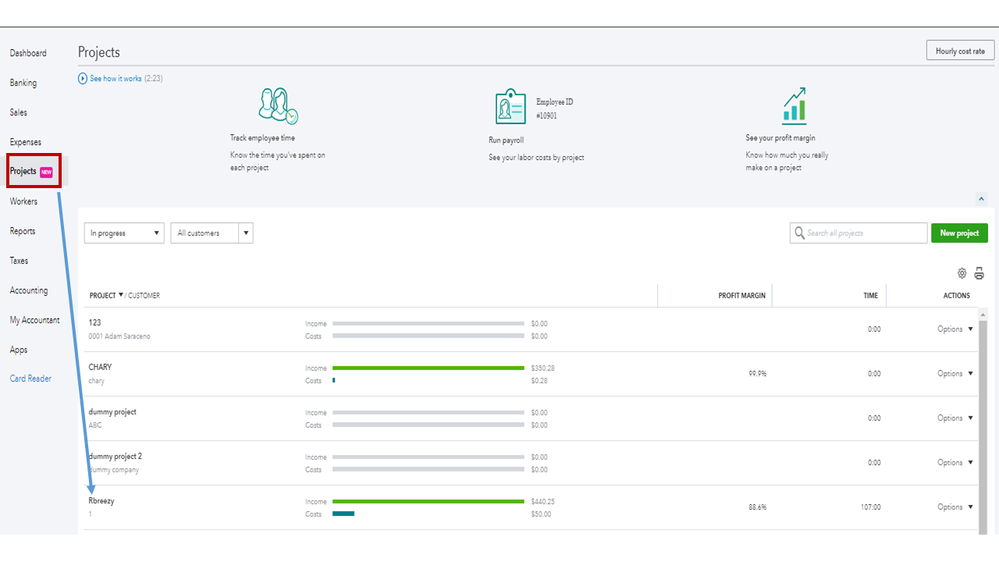
- Next, go to the Project Reports tab and choose the report you want to open.
- Click on the View link.
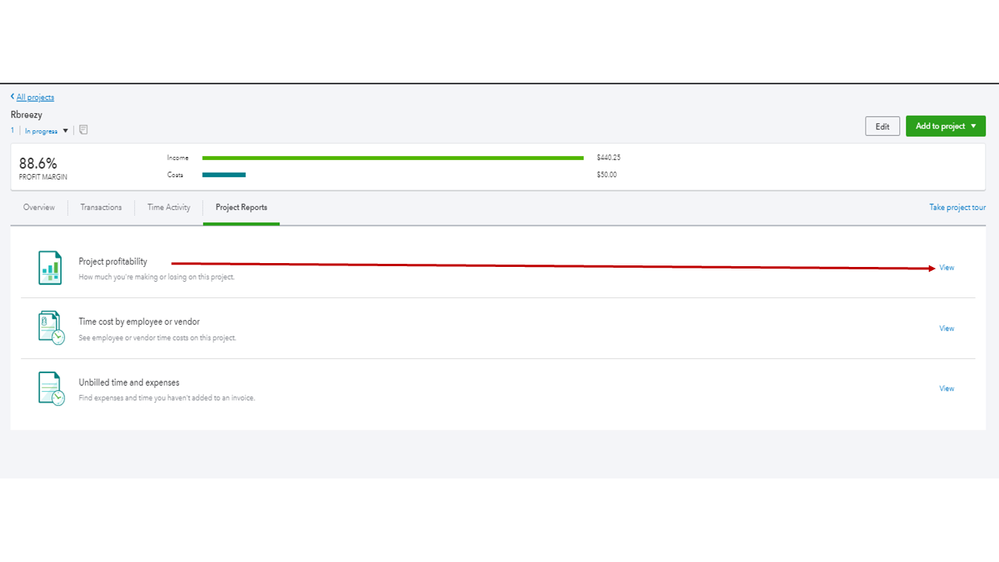
- Under Report period, click on the drop-down and make sure to select All Dates.
- Choose the Run report tab for the changes to take effect.
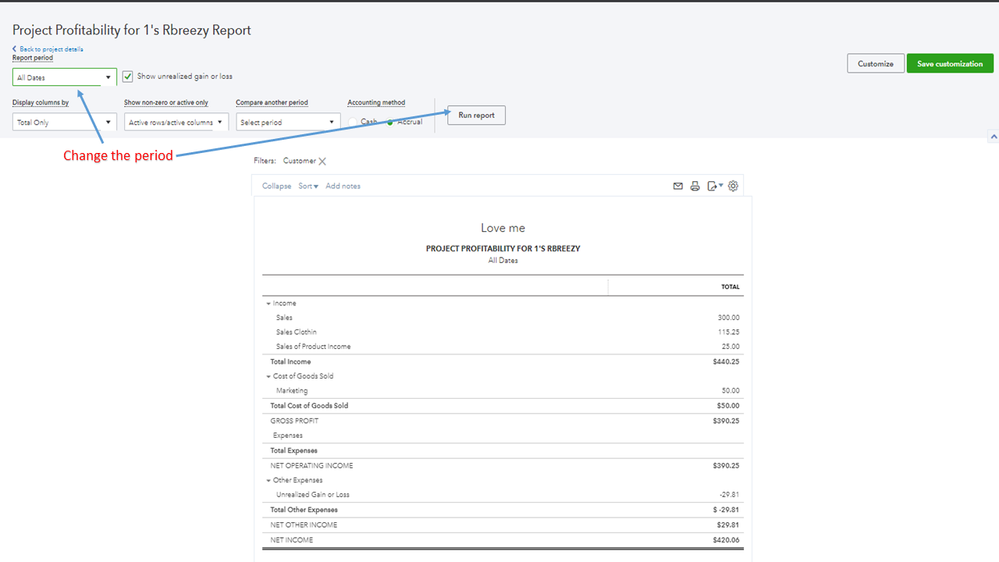
To give you a better idea about fine-tuning reports, check out this article: How to customize reports.
After following these steps, the report should show the data for all dates.
Keep me posted how it goes after trying the resolution. I want to make sure you’re all set with this concern.