Thanks for checking with us, The Old Oracle. Let's get this sorted out.
You may want to check and review the Audit Log then filter the view to Reconciliation to see if an unreconciling process happened.
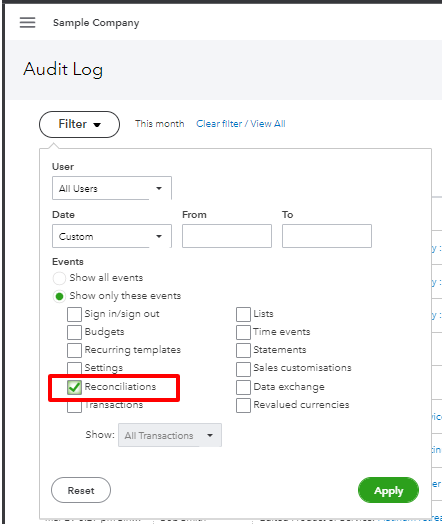
If there are unreconciled transactions, you can manually reconcile them. Here's how:
- Select the Gear icon on the Toolbar.
- Under Your Company, select Chart of Accounts.
- Locate the appropriate account for the transaction.
- From the Action column, select View Register (or Account History).
- Identify the transaction to edit.
- In the reconcile status column (indicated by a check-mark), repeatedly select the top line of the transaction to change the status of the transaction. Codes indicate the status of the transaction:
- C - Cleared
- R - Reconciled
- Blank - Not cleared or reconciled
- Select Save.
You can take a look at these resources to help you reconcile as well as fixing discrepancy issues in QuickBooks Online:
Reconcile an account in QuickBooks Online.
Fix issues when you're reconciling accounts in QuickBooks Online.
Please know that I'm here anytime you have other concerns. Just leave a reply below and I'll get back to you as soon as I can. Have a great rest of your day!