Good day, @bricksnmortarltd.
You can pull up the Purchases by Product/Service Detail and filter it to show only the expense transactions and the products used for every customer/project. Here’s how:
- From the Reports menu, select the Standard tab.
- Type in Purchases by Product/Service Detail in the search box then hit Enter.
- Set the right Report period and click Run report.
- Pick the small Gear icon, then mark the boxes next to Transaction Type, Customer, and Product/Service.
- Click the Customise button.
- Expand Filter, then select Transaction Type.
- Choose Expense, and hit Run report.
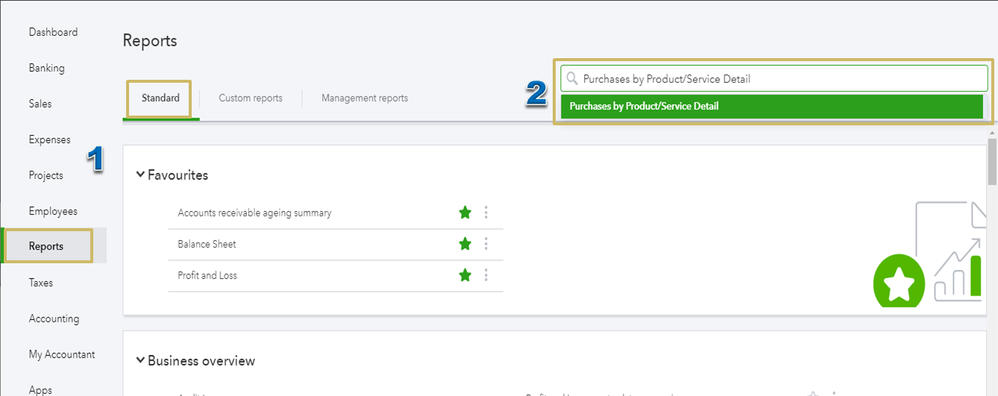
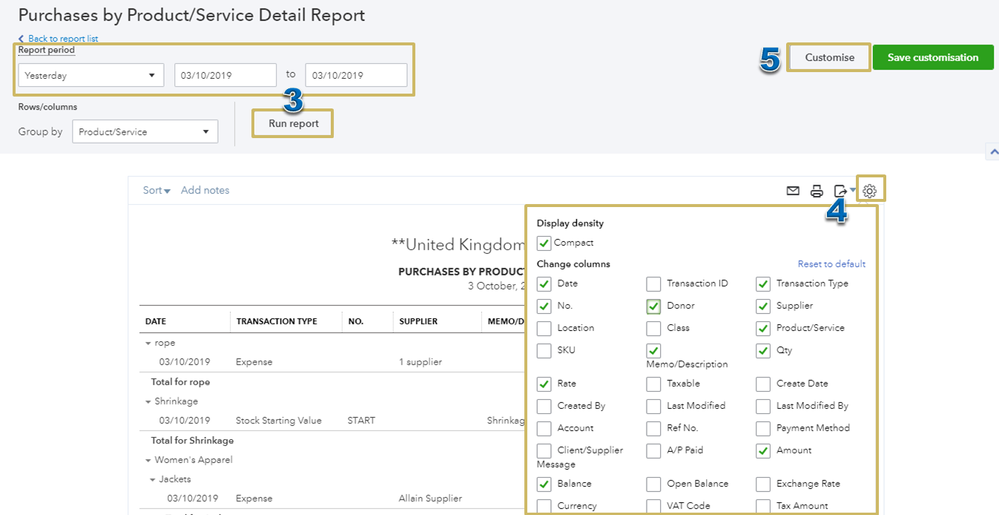
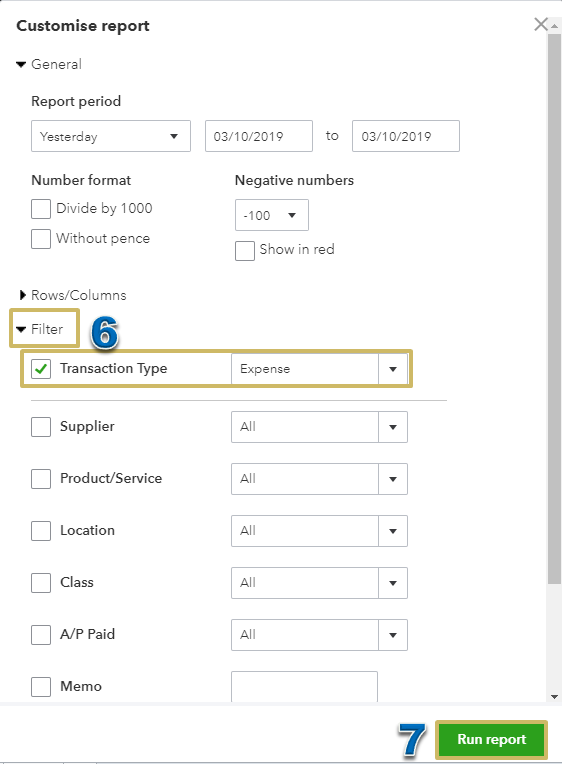
Check out this article for more details: Customise your reports in QuickBooks Online.
The report should look like the image attached below:
 As an additional reference, see Run reports.
As an additional reference, see Run reports.
With this information, the report will give the important details, but if you have any questions please leave a comment below. I’m more than happy to help. Take care!