Hello there, ahmudd1,
Yes, you can see the full details of an invoice that has been paid.
You can go to either open the invoice on the customer's profile. Or open a report to see the information you need.
Let me show you how to do it:
On the customer's profile
- Select Sales from the left menu.
- Go to the Customers tab.
- Search the name of the customer by entering it in the Find a customer, project or company field.
- Click it to open the profile.
- Go to the Transaction List tab.
- Click the paid invoice to open it.
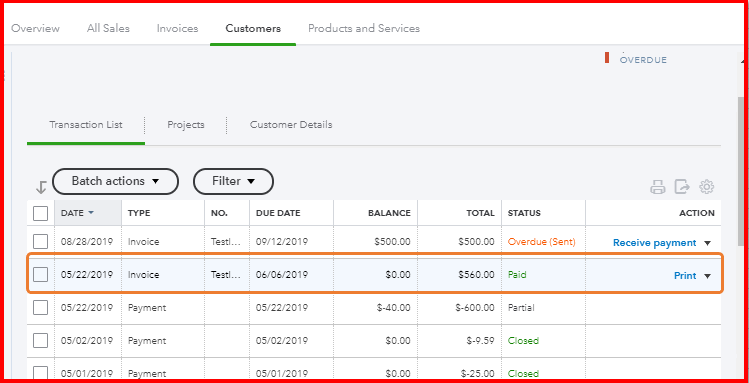
- You'll then see full details from there.
Open a report
- Select Reports from the left menu.
- Search Transactions List by Customer in the Find report by name field.
- Click it to open the report.
- Click Customize, then go to the Filter section.
- Mark Transaction Type, then select Invoice.
- Mark A/R Paid, then select Paid.
- Mark Customer, then select the specific customer.
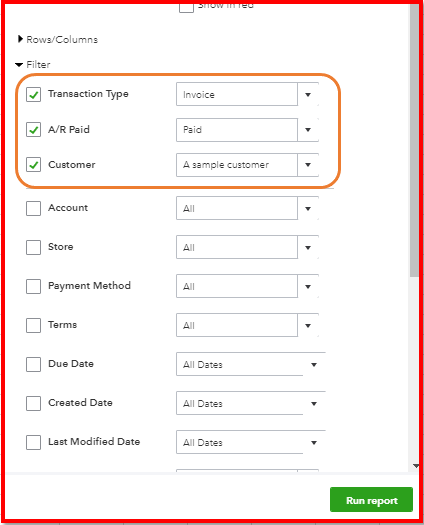
- Click Run report.
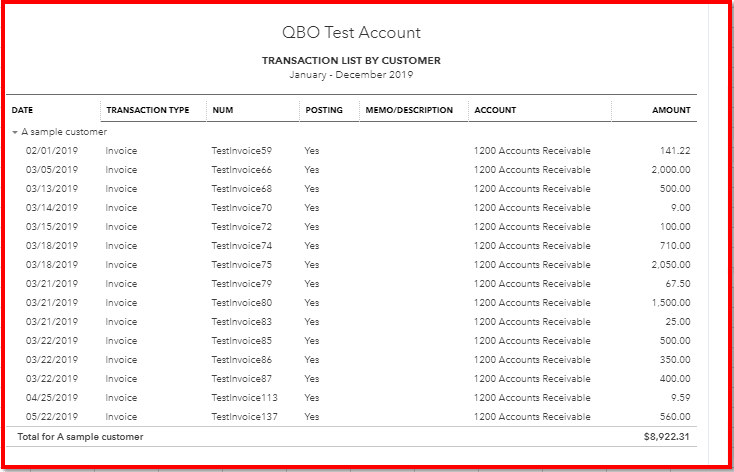
- Open each invoice to see complete details.
To get the most out of your financial reports, check this out: Customize your reports in QuickBooks Online. This article will help filter your reports to show specific accounts, customers, or format things just the way you want them.
Let me know if there's anything else you need with your invoices. I'd be glad to help you out.