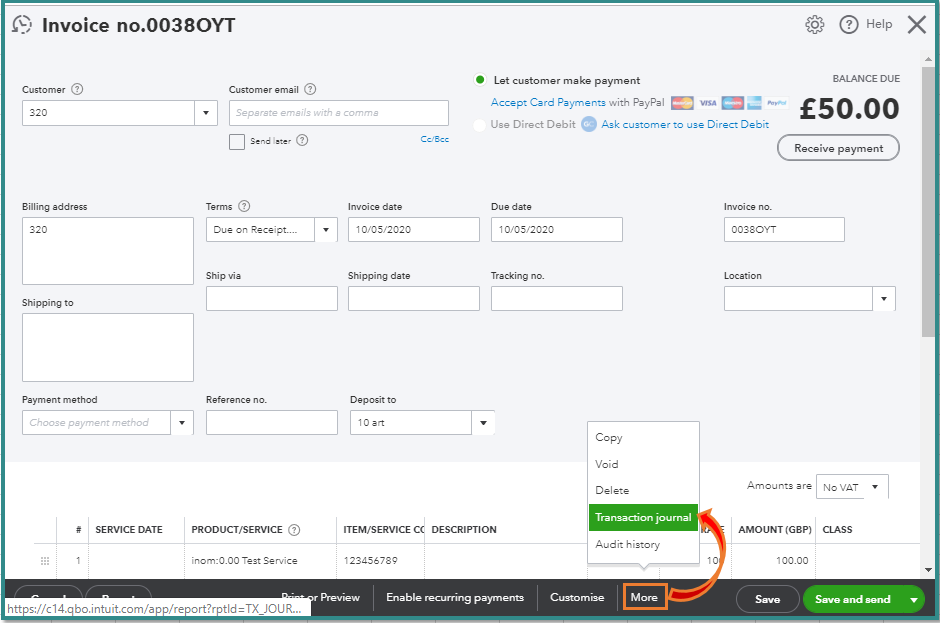- UK QuickBooks Community
- :
- QuickBooks Q & A
- :
- Transactions
- :
- Can someone explain why my customer sales invoices appear under Accrued Income in the Trial Balance instead of Trade Debtors. Thanks
- Mark Topic as New
- Mark Topic as Read
- Float this Topic for Current User
- Bookmark
- Subscribe
- Printer Friendly Page
- Mark as New
- Bookmark
- Subscribe
- Highlight
- Report Inappropriate Content
Can someone explain why my customer sales invoices appear under Accrued Income in the Trial Balance instead of Trade Debtors. Thanks
Solved! Go to Solution.
Labels:
0 Cheers
Best answer May 13, 2020
Solved
Accepted Solutions
- Mark as New
- Bookmark
- Subscribe
- Highlight
- Report Inappropriate Content
Can someone explain why my customer sales invoices appear under Accrued Income in the Trial Balance instead of Trade Debtors. Thanks
Hi there, email7,
The invoice may have been posted to the Accrued Income account. That's why it's not showing under Trade Debtors.
You'll want to open the invoice and change the posting account from there. Make sure to select the correct account so you have accurate records in your books.
Let me show you how:
- On the Invoice page, click More, then pick Transaction journal.
- Under the Account column, you'll the account used to track the sales.
- You can select the correct category for the item on the Invoice page.
I've added the Understand the chart of accounts for the list of accounts and balances in QuickBooks Online.
Keep me posted if there's anything else you need. I'm always around to help.
Thank you and stay safe!
0 Cheers
1 REPLY 1
- Mark as New
- Bookmark
- Subscribe
- Highlight
- Report Inappropriate Content
Can someone explain why my customer sales invoices appear under Accrued Income in the Trial Balance instead of Trade Debtors. Thanks
Hi there, email7,
The invoice may have been posted to the Accrued Income account. That's why it's not showing under Trade Debtors.
You'll want to open the invoice and change the posting account from there. Make sure to select the correct account so you have accurate records in your books.
Let me show you how:
- On the Invoice page, click More, then pick Transaction journal.
- Under the Account column, you'll the account used to track the sales.
- You can select the correct category for the item on the Invoice page.
I've added the Understand the chart of accounts for the list of accounts and balances in QuickBooks Online.
Keep me posted if there's anything else you need. I'm always around to help.
Thank you and stay safe!
0 Cheers
Recommendations
Featured

Ready to get started with QuickBooks Online? This walkthrough guides you
th...