Turn on suggestions
Auto-suggest helps you quickly narrow down your search results by suggesting possible matches as you type.
Showing results for
Transaction detail by account do not filter it in terms of classes
whereas Sales by class detail does that. the problem with sales by class report is that it breaks data like for e.g.
Row 1 shows sales amount (20000*1) = 20000
Row 2 shows Discount amount (1000) = -1000
Total Net amount = 19000
But what I see in Transaction detail report its shows just one row
Row 1 = 19000 (but does not separate classes). I want this report with class separation.
Sales by class detail or summary is not the way i want it .
Please help thanks
Solved! Go to Solution.
Hello kkkk, There is not a different report for sales that will show the item line as you wish, looking at the transaction and sales reports you mentioned. Have you looked at all lists in the cog>classes>on the drop-down of each class you can run a report for each class?
I’ve got you covered, @kkkkkkkkkkk.
When running the Transaction Detail by Account report in QuickBooks, you have the option to filter it to classes. Just make sure classes are added when you created the transactions. This way, the details will show up separately on the report.
Here’s how:
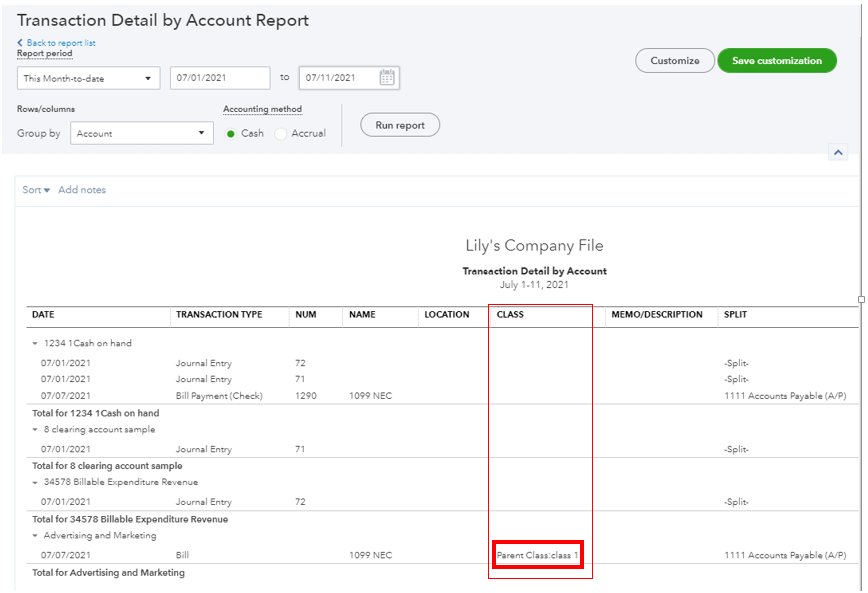
Check out this detailed guide on how to manage reports in QuickBooks: Customise reports. You can also memorise them to save the current customisation settings.
Keep in touch with me here if you have other questions or concerns with generating a class report. I’m always to help. Have a good one!
Hello I have tried this report but it does no separate customers in terms of class
If i go to filters select sales and classes this will result in a blank screen. Therefore, Please help in resolving this issue thanks
Hello kkkk, There is not a different report for sales that will show the item line as you wish, looking at the transaction and sales reports you mentioned. Have you looked at all lists in the cog>classes>on the drop-down of each class you can run a report for each class?

You have clicked a link to a site outside of the QuickBooks or ProFile Communities. By clicking "Continue", you will leave the community and be taken to that site instead.
