Turn on suggestions
Auto-suggest helps you quickly narrow down your search results by suggesting possible matches as you type.
Showing results for
Seriously !!!! I cannot be the only person who is fed up with this rubbish !!!
Who else is struggling with this terrible system
The Community has got you covered, @ShopAdmin.
Let's make sure that you select the correct template whenever you create a Sales receipt so the necessary info will show on the form. You can also make this template the default so it can be applied for future sales receipt forms you create. Here's how:

Then, to show your customer's phone number on the sales receipt, you can add it to the Billing Address field. Let me guide you how:
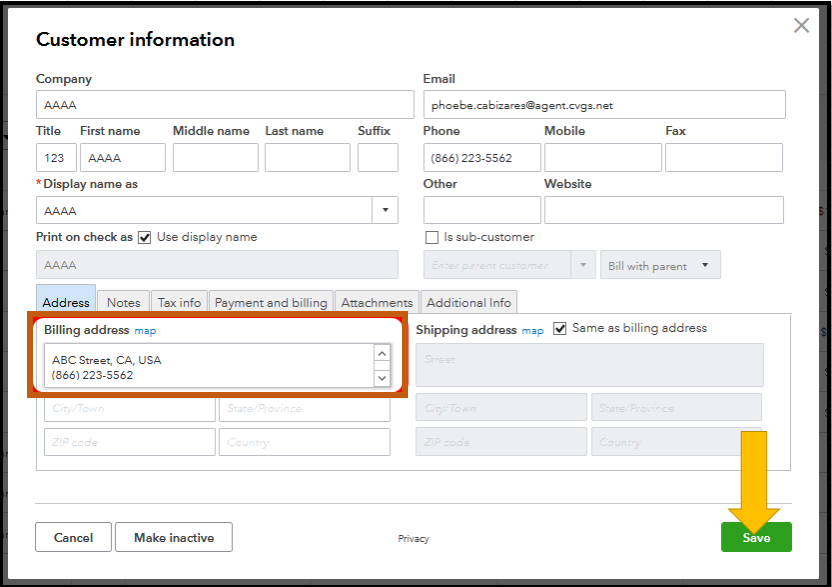
Once done, create a Sales receipt again and see if this will show your customer's phone number.
Also, QBO offers a lot of customer ready-made reports! Just go to the Reports tab and type the "customer" keyword and click whichever customer report you'd like to open.
Let me know how this goes and leave a reply below if you need further assistance in creating sales receipt in QuickBooks. I'm always around to help. Take care.
Sorry, that does not work as I will have phone numbers in my Address Section of the Customer Contacts report so that when I send out letters I have to mess about and remove the phone numbers
The system should be able to draw the phone number from this section - highlighted
and return the data to this section on a Sales Receipt of Sales Invoice
Otherwise - you suggestion just messes up other areas of the reports - see below
Hello there, ShopAdmin.
I can share a few information on how you can add your customer's contact information.
I presume you manually added a custom field where you can add the customer's phone number. While the option to select or automatically populate the customer's phone number from that field is unavailable, you'll want to manually enter the data.
If you want to update a customer's information, ensure that you do it on the customer's profile instead of on the invoice or sales receipt. If you do so, it will only apply to that transaction, and the customer's address is not updated on their profile.
QuickBooks will not retroact so if every time you update a customer's information, and you need to update existing transactions, you'll have to edit or toggle each transaction.
Feel free to use these link that will help you handle customer transactions and reports:
Keep me posted if there's anything else that you need help with. Have a good one!
This is not a solution or has it answered the questions....
I expect the phone number that I have on the Customer Record (Standing Data) to come through on the Sales Invoice /Sales Receipt. It does not so useless and we have to continually waste time entering the phone number again.....
Having just switched from QuickBooks Desktop, I am brand new to QuickBooks Online Advanced. This miss on completely basic functionality is a strong argument to switch to NetSuite. The suggested fix is beyond comprehension from a software company. I am one week in and there is nothing "Advanced" so far that I can find...
NotAccountant,
My advice is to avoid QBO if you have come from the desktop version. There are just too many shortcomings like this example. Fundamental poor design.
Good luck
This just highlights the utter incompetency of this company and how trash their software is.
A simple populated record on a database is unable to show on a form ? . This is so basic what's the issue ? What a joke.

You have clicked a link to a site outside of the QuickBooks or ProFile Communities. By clicking "Continue", you will leave the community and be taken to that site instead.
