Turn on suggestions
Auto-suggest helps you quickly narrow down your search results by suggesting possible matches as you type.
Showing results for
I use Gocardless and want to set my default payment method to Direct Debit for all invoices
Solved! Go to Solution.
Hello there, DaviesA.
You'll have manually create the invoice and select direct deposit as your payment method.
You can always check these references for more information:
I'll be around if ever you need assistance. Keep safe!
HI,
I have already tried this. However, when I imported a sample dataset, the "use direct debit" was not selected on the invoice.
I saw in another help article that you can toggle on/off defaults for invoices. This was in the invoice form. However, the form I have does not have anywhere to select payment terms
Thanks in advance for your help
Cangaroos
Hi Cangaroos If you have synced the GoCardless app, created the customer and imported the mandate into QuickBooks and or the mandate has been sent from QuickBooks and accepted then when you create an invoice relating to that customer then it will automatically default to the GoCardless Direct Debit option. Have you done the above?
Gocardless synched and works well with receipts so that's all good. The direct debits have been requested from quickbooks and the customers recurring invoices are set to direct debit.
I just tested what happens when I create from new and it does default to direct debit. However, I then imported an invoice for the same customer and it defaults to "let customer make payment".
Hi there, Cangaroos.
Thanks for getting back to us with more details.
I would recommend reaching out to GoCardless support. They can take a closer look at this to determine why it's defaulting to the "let the customer make payment" when a new transaction is created. You can go to this link to get their contact details: https://quickbooks.intuit.com/app/apps/appdetails/gocardless/en-gb.
Let me also share these additional articles with you for more details about using this feature:
Let me know if you need anything else.
Hi Cangaroos
Did you find a fix for this issue? Having a similar problem. If I manually create an invoice in quickbooks it will default fine to the DD option but when importing invoices en masse they always default to 'let customer make payment'.
Cheers
Adrain
Thanks for joining this thread, DaviesA.
Allow me to provide additional troubleshooting steps so you can set the Direct Debit as the payment method.
You can disconnect the app to refresh the connection for Direct Debi to appear on invoices.
To disconnect from GoCardless:
To review or update your GoCardless settings:
When you reconnect to the GoCardless app from QuickBooks, you need to re-import mandates.
I'm adding this link to get answers to frequently asked questions and view all your mandates:
If you're still setting the 'let customer make payment' default, I recommend contacting the GoCardless Support Team. They can check your settings under your account and change the default method.
Stay in touch with me if you need more help with fixing the payment method to Direct Debit. I'm always right here to provide additional information.
Hi MaryLandT
Thank you for the reply.
The DirectDebit option does appear on all invoices already and all is working fine. It's just that when import invoices into quickbooks via a .csv file, after the upload the invoices are don't have 'collect by direct debit' pre selected and so I have two go in manually to each invoice and select it the DD option. This takes me 3 to 4 hours each month and so am thinking there must be a way to make sure the DD option is selected on import.
Any ideas?
Many thanks
Hi again MaryLandT
Another reply to your message below, this time the response I've had from GoCardless.
What do you think?
I am following up on the conversation that you had with my colleague.
My understanding is that you are using the Quickbooks integration. You are manually importing invoices every month and you need to manually select GoCardless as payment method.
As the Quickbooks integration is built, owned and managed by Quickbooks directly, we don't have an overview of this integration and I am afraid that we will not be able to provide you with a resolution.
I believe that you need to make GoCardless your preferred payment method, but I wouldn't be able to advise on the steps that you need to follow.
I would recommend reaching out to Quickbooks directly. They should provide you with a resolution as the problem you are facing is happening on their end, not on GoCardless'.
Hello DaviesA, Are these recurring monthly/weekly, etc invoices? What you can do is in the cog in the top right and recurring transactions set up a recurring invoice and tick the DD method and it will auto-create for the time period and amount and product you put on that invoice. It will mean you do not need to manually adjust anything unless the cost changes. Then it will auto-show as to be paid by DD.
Hi EmmaM
Thanks for the reply.
No, unfortunately, they aren't recurring invoices, they vary each month depending on what service the customer has had.
Is there a workaround for what I need do you think?
Many thanks
Hello there, DaviesA.
You'll have manually create the invoice and select direct deposit as your payment method.
You can always check these references for more information:
I'll be around if ever you need assistance. Keep safe!
Thanks for the reply.
Doing that with 1000+ invoices a month is a real pain to be honest and isn't feasible as we scale. Eventually I'll need to employ someone full time just to toggle the direct debit button on all invoices we produce.
Can you think of another work?
Many thanks
Hello there, DaviesA.
QuickBooks Online (QBO) accepts supported invoice fields only. You'll want to make sure that the mapping of the file you imported is correct.
Otherwise, you can try looking for a third-party application that can help import your invoice spreadsheet in QBO. All the applications listed are verified and approved by our product engineers to work best with QBO.
Here's are the steps to route you to QuckBooks Apps:
Here's an article you can read to learn more about importing your invoice custom form styles: Import Custom Form Styles for Invoices or Estimates.
If you have other questions on future tasks, feel free to access our Help Articles.
Keep in touch if you need any more assistance with this, or there's something else I can do for you. I've got your back. Have a good day.
Hi Charies_M
Importing the invoices and mapping the fields etc is all working fine, either directly via QBO or using TransactionPro, I’ve been doing so successfully for years.
The issue lies with not being able force QBO to default the DD option when importing invoices via .csv file.
Can it be done? It’s a yes or no answer I’m looking for tbh but no one wants to want to
commit. If it can be done please can you demonstrate how?
Many thanks
I wish I could make it better, @DaviesA.
As of the moment, there isn't an integrated way to turn on the online payment option when importing a file of invoices in a batch. In the meantime, it is recommended to create them manually to track the correct payment method used.
With the said option is not available, I'd recommend letting our product developers know about your request by sending feedback. You can do so by following the steps below:
On top of that, here's a couple of articles you can read helpful in keeping you up-to-date with the latest software improvements and enhancements: The QuickBooks Blog
Keep in touch if you need any more assistance with this, or there's something else I can do for you. I've got your back. Stay safe!
@DaviesA wrote:No, unfortunately, they aren't recurring invoices, they vary each month depending on what service the customer has had.
Is there a workaround for what I need do you think?
Explore another payment processor to accept a non recurring DD.
https://get.practiceignition.com/quickbooks
It is now 2 years later. Has QuickBooks developed a solution for the problems described here by @DaviesA ?
If not, why not?
If done, what is it? I am eager to know, as it is too laborious to go through each invoice just to toggle Direct Debit on. Then I would go to Zero or another accounting system.
Thanks,
Joost
I recognize the significance of enabling Direct Deposit when importing invoices in QuickBooks Online (QBO), JoostvanDelft.
The inability to toggle direct deposit when importing invoices isn't feasible in QBO. I can see the importance of having this option for your business. With that, I suggest sending feedback to our product developers so they can review it and might consider adding this in our future updates. I understand that you've sent feedback already, but I encourage you to send it again. Please refer to the steps below:
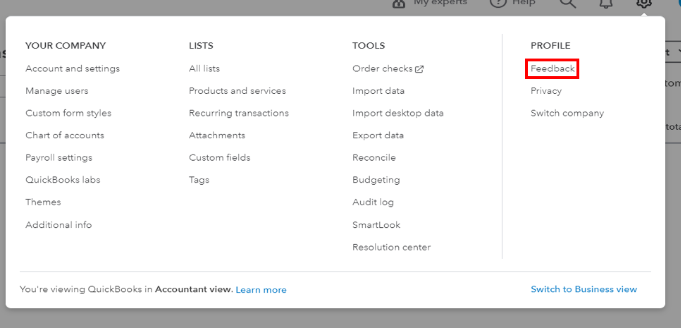
In the meantime, you can explore third-party applications that can integrate direct deposit when importing sales transactions into QBO. I'll guide you on how to do it.

For additional QuickBooks-related concerns, don't hesitate to post them here in the Community. We're always available and willing to lend a hand to your queries. Have a great day ahead.

You have clicked a link to a site outside of the QuickBooks or ProFile Communities. By clicking "Continue", you will leave the community and be taken to that site instead.
