Turn on suggestions
Auto-suggest helps you quickly narrow down your search results by suggesting possible matches as you type.
Showing results for
I have now linked a Euro account to quick books self employed and the transactions are listed in sterling in the total for income or expenses after I have reviewed them. This is great, however the amount does not quite match the current exchange rate, can you confirm what exchange rate is being used?
Solved! Go to Solution.
Hi 2lovegroves, The non Self Employed QuickBooks products use the New York Stock Exchange rates for currencies. Your bank would also use a currency rate which may not be the same one. As QuickBooks Self Employed does not have the multi-currency option it will always pull through in GBP any bank accounts and will not show any conversion as it does not have the capacity to show 2 currencies. There is the option of using the small business packages which will show in the currency the bank is in and show rates or of manually uploading a CSV with figures correct for the rates you are using for conversion.
Hi 2lovegroves The exchange rate used will be the date of the actual transaction by your bank.The self employed product doesn't account for multi-currency transactions and exchange rates.
Hi there
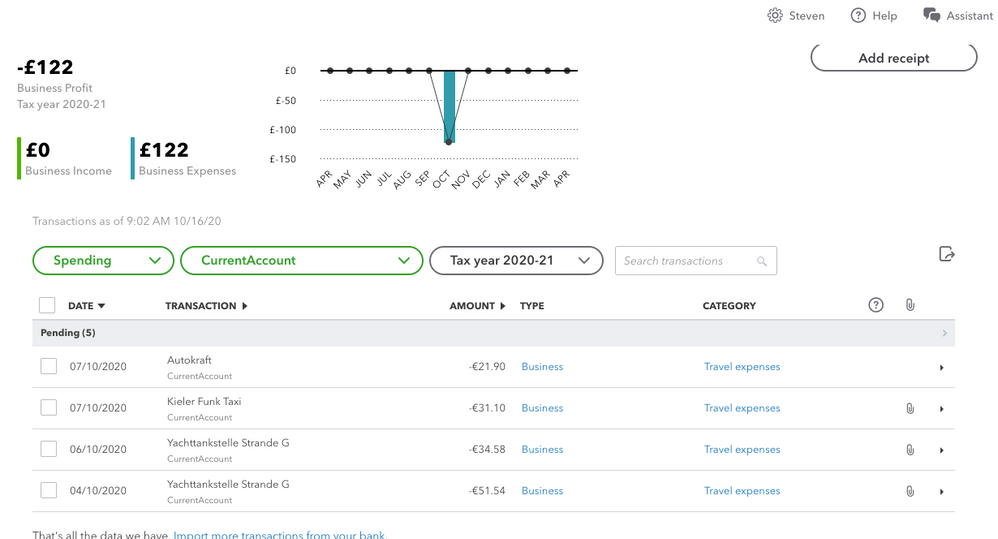
Hi 2lovegroves, The non Self Employed QuickBooks products use the New York Stock Exchange rates for currencies. Your bank would also use a currency rate which may not be the same one. As QuickBooks Self Employed does not have the multi-currency option it will always pull through in GBP any bank accounts and will not show any conversion as it does not have the capacity to show 2 currencies. There is the option of using the small business packages which will show in the currency the bank is in and show rates or of manually uploading a CSV with figures correct for the rates you are using for conversion.
Ok - I am not sure how that can be as i can see the amount in Euro that is pulled in from the bank and then also a sterling amount as well. So multiple currencies (as shown in the earlier screenshot)

You have clicked a link to a site outside of the QuickBooks or ProFile Communities. By clicking "Continue", you will leave the community and be taken to that site instead.
