Hello there, sarahgress01
Right now, there isn't away we can change the Estimate Summary display from your custom template. What you can customise is the Subject description.
Here's how:
- Click the gear icon.
- Choose Custom Form Style.
- Select the estimate template and click Edit.
- Click the Emails tab.
- From the Subject field, enter your preferred description.
- Click Done.
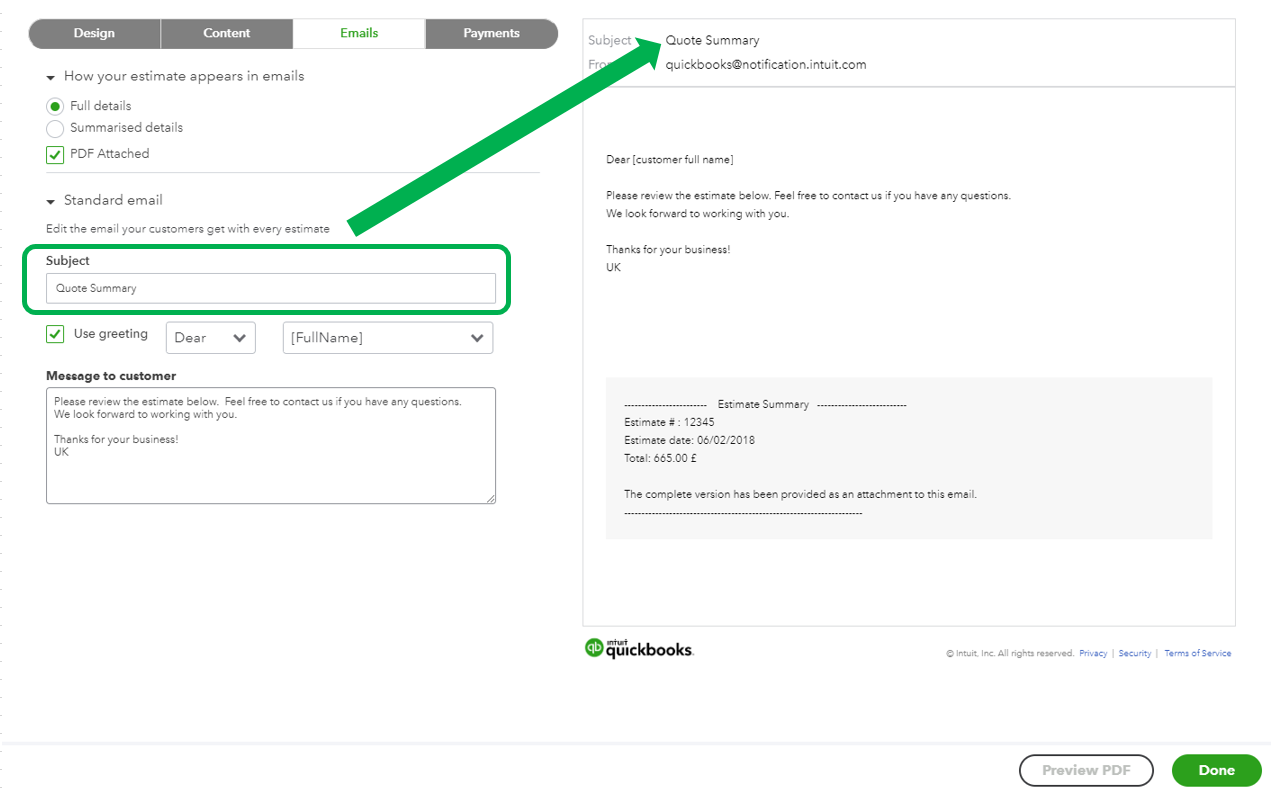
Being able to customise everything from your template would be great. I'll be sure to pass on this idea to our developers for product enhancements.
For now, I encourage you to visit our QuickBooks Blog were we share recent happenings and future developments of QuickBooks.
This will keep you on the right track. Fill me in if you have other questions. I'm always around to help.