Hello, bacplumbingheati.
Happy to lend a hand and help you take care of the customer profile in your QuickBooks Online account.
We can only inactivate a customer in QuickBooks Online. This will remove them from your active customers list. Since your customer has invoices, doing this will create an adjusting entry. This will zero-out the Debtors account.
- Go to Sales, then click the Customers tab.
- Open the customer's profile.
- Click the Edit button.
- Hit the Make inactive button.
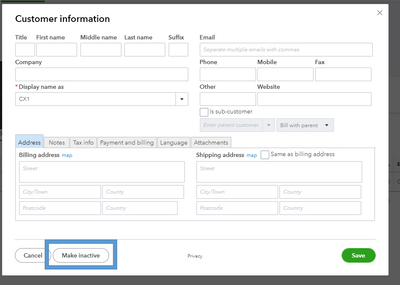
When you said there was a mistake of setting up their invoices, did you record them under a different customer? In this case, you'll want to edit those invoices and choose the correct customer profile instead of inactivating it. Here's how:
- In the customer's profile, select and open the invoice.
- Choose the correct customer under the Customer drop-down menu.
- Once done, click Save and close.
Do this until all invoices are recorded under the correct account. Alternatively, you can delete the invoices and recreate them (do this if the majority of the invoice details are incorrect). In the invoice screen, click the More button then choose Delete.
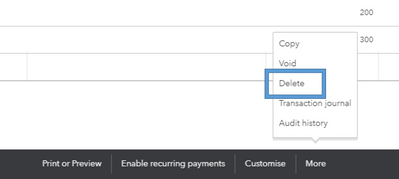
Do you need to take care of your customer payments, create new sales transactions, or manage your books? Don't forget to check out our articles and look for guides and important details about the program's features.
Do you have other concerns or questions regarding QuickBooks Online? Please let me know in the reply section below. I'll give a helping hand again.