- UK QuickBooks Community
- :
- QuickBooks Q & A
- :
- Transactions
- :
- How do I delete a sales receipt?
- Mark Topic as New
- Mark Topic as Read
- Float this Topic for Current User
- Bookmark
- Subscribe
- Printer Friendly Page
Best answer February 20, 2020
Solved
Accepted Solutions
- Mark as New
- Bookmark
- Subscribe
- Highlight
- Report Inappropriate Content
How do I delete a sales receipt?
Hello maritimegs,
Thanks for your post and welcome to the QuickBooks Online Community!
To delete a sales receipt, simply locate this in your books (Sales > All Sales), select the drop-down in the Action column against this and 'Delete'.
Alternatively if you have the transaction open you can go to 'More' > 'Delete' on the toolbar to delete this.
Thanks
0 Cheers
6 REPLIES 6
- Mark as New
- Bookmark
- Subscribe
- Highlight
- Report Inappropriate Content
How do I delete a sales receipt?
Hello maritimegs,
Thanks for your post and welcome to the QuickBooks Online Community!
To delete a sales receipt, simply locate this in your books (Sales > All Sales), select the drop-down in the Action column against this and 'Delete'.
Alternatively if you have the transaction open you can go to 'More' > 'Delete' on the toolbar to delete this.
Thanks
0 Cheers
- Mark as New
- Bookmark
- Subscribe
- Highlight
- Report Inappropriate Content
How do I delete a sales receipt?
I followed the above to delete a sales transaction but I'm getting: "We couldn't delete the transaction. Please try again."
Why is this not working and how do I resolve it?
0 Cheers
- Mark as New
- Bookmark
- Subscribe
- Highlight
- Report Inappropriate Content
How do I delete a sales receipt?
Hello, remainer1.
There are two possible reasons why you're encountering the error message. I'd be glad to lay down the details and the solutions so you can delete the sales transaction.
First, this is likely a simple connection issue that can be resolved by refreshing the page. You'll want to press the F5 key on your keyboard while on the sales receipt screen. Then, delete it again.
You can also log out and back in by clicking the gear icon, then selecting Switch company. Then, click the Logout link from the Company selection screen.
Another reason is that this is a case of a cache-related problem. Let's use a incognito or a private window first to isolate this. The shortcut keys:
- Google Chrome: Ctrl + Shift + N
- Mozilla Firefox: Ctrl + Shift + P
- Safari (newer versions): Command + Option + P
Next, go to your QuickBooks Online company, then delete the sales transaction. When you're able to do so, go back to the regular browser and clear the cache. Close it afterwards to complete the cache clearing process.
Although, you can also use another supported browser instead of clearing the cache.
If you're using the QuickBooks Online Windows or Mac app, you'll want to click the Help menu, then select Reset App Data.
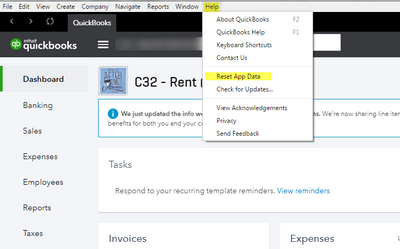
After dealing with the transaction, I'm sure you have other things to do in QuickBooks Online. You're more than welcome to browse our articles here. They have guides on how to run reports, create other transactions, or manage your VAT or other liabilities.
Do you have other questions for QuickBooks Online? Create a new thread or post your reply here and I'll help you out again. Happy new year!
0 Cheers
- Mark as New
- Bookmark
- Subscribe
- Highlight
- Report Inappropriate Content
How do I delete a sales receipt?
Hi, Thank you for your prompt response, however I have followed your instructions but have the same issue :
- There is not a connection issue
- When I logout using the gear icon, my version does not offer Switch company option
- when running Incognito, still unable to delete the transaction even after clearing down the cache.
- When I click delete it should just be a simple Http Post/Delete and I should not have to clear down the cache.
Please advise.
0 Cheers
- Mark as New
- Bookmark
- Subscribe
- Highlight
- Report Inappropriate Content
How do I delete a sales receipt?
The error message is not specific enough - it reporting as if it's a connection issue (which it certainly isn't) but I think this is down to deleting a record in your database. If you can post the actual error from your logs I can try to work it out myself.
If I cannot get this resolved I am going to have to cancel my subscription - I've only been using it for 10 days!
0 Cheers
- Mark as New
- Bookmark
- Subscribe
- Highlight
- Report Inappropriate Content
How do I delete a sales receipt?
Thanks for coming back to the Community, remainer1.
I appreciate all your efforts in trying to delete the sales receipt and sharing with us the result. This isn’t the kind of experience I want you to have when using QuickBooks.
Let me ensure you’ll be able to remove the entry seamlessly. Since you continue to get the same result, I recommend contacting our QBO Care Team.
They have extra tools to identify the cause of why you’re getting an error when deleting a sales receipt. Also, our specialists will walk you through the steps on how to apply the permanent solution.
Here’s how to reach them:
- Navigate to the Help icon at the top to select the Contact Us link.
- This will open another window where you can enter the issue/topic.
- Press the Let’s talk button to view the support information.
- Choose how you want to contact our QBO Care Team: Start a chat or Call us.
Let me also share a guide that contains resources to help easily navigate and perform any tasks in QBO.
Please let me know if I can be of further assistance. I’m always ready to help you. Have a good one.
0 Cheers
Featured

Ready to get started with QuickBooks Online? This walkthrough guides you
th...
