QuickBooks Self-Employed (QBSE) allows you to upload only one receipt per transaction, James.
Whilst QBSE does not support uploading multiple receipts for a single transaction, we can combine these receipts into a single PDF file as a workaround.
Once done, follow the steps below to upload:
- Go to the Transactions tab and select Add receipt.
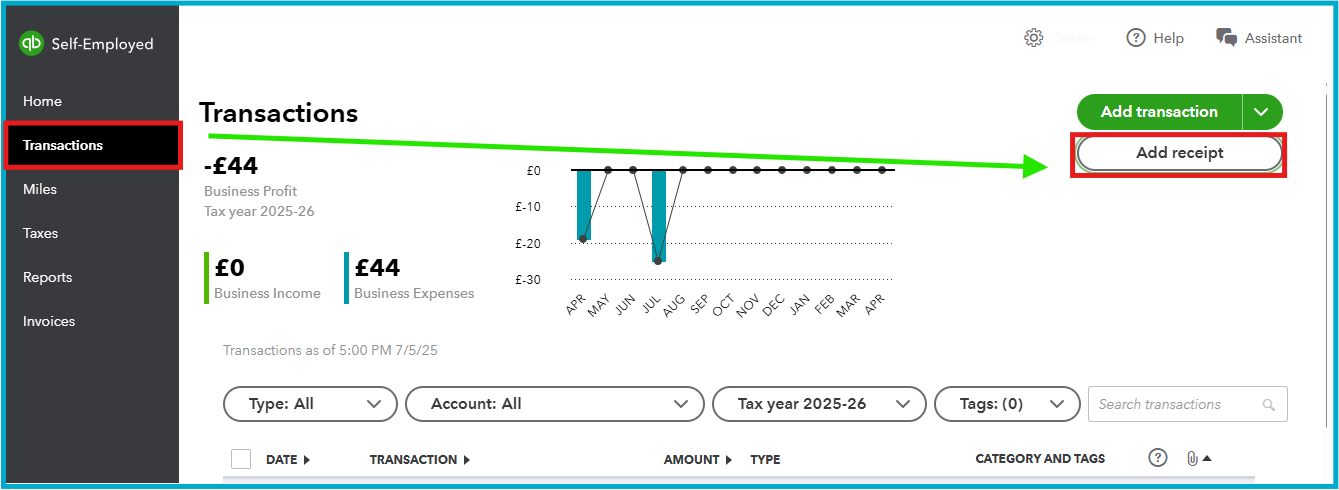
- Choose your files or drag and drop them.
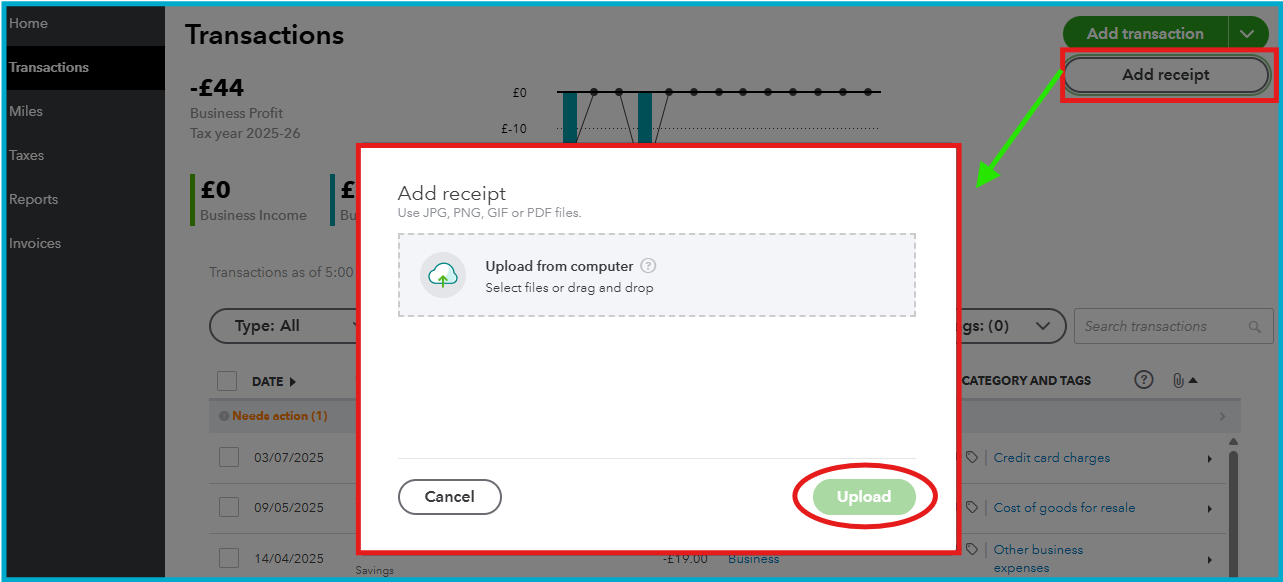
- Click Upload to complete the process.
This method ensures that the entire receipt is included in one file, preventing QBSE from creating multiple entries for a single receipt.
For more options on handling receipts in QBSE, please refer to this article: Record or attach expense receipts in QuickBooks Self-Employed.
You can also email images of your receipts to QuickBooks using receipt forwarding. This is a convenient way to enter multiple receipts if you don't have the mobile app available.
Feel free to reply to the thread to address any of your concerns. We're here to help.