Let me guide you on how you can remove or edit the line items from the invoicing section, c-tait82.
To remove them, you can click the Trash bin icon on the right side of the line items. This way, you delete all the details in the columns of your invoices.
Let me show you how:
- Find and open the invoice.
- On the invoice screen, select the line item you want to delete.
- Tick the trash bin icon.
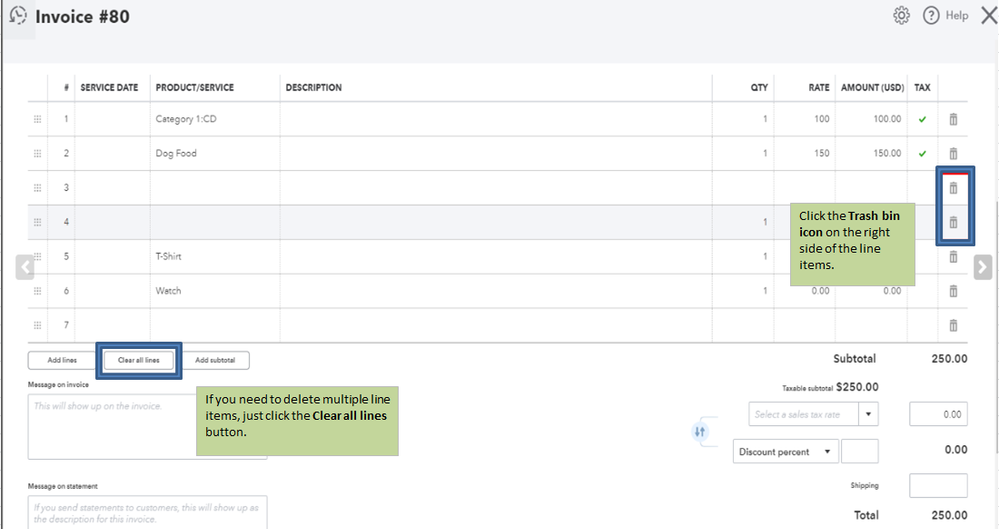
If you need to delete multiple line items, just click the Clear all lines button.
I've got a link here where you can find articles about managing your customer transactions: https://quickbooks.intuit.com/learn-support/manage-customers-and-income/misc/02/uk-manage-customers-....
Fill me in if you need a hand with running your financial reports or any QBO related. I'm determined to ensure your success. Keep safe and healthy.