You can use a journal entry (JE) to record the bill payment using your personal card, Adam. I'll go over the details below.
If you have already recorded a bill entry, you can create a JE to link it as a payment. Here's how:
- Click + New and select Journal Entry.
- On the first line, choose Creditors Account (Accounts Payable) and select the correct vendor in the Name column.
- Enter the purchase amount in the Debits column.
- On the second line, choose Partner's equity or Owner's equity.
- Enter the same purchase amount in the Credits column.
- Tap Save and close.
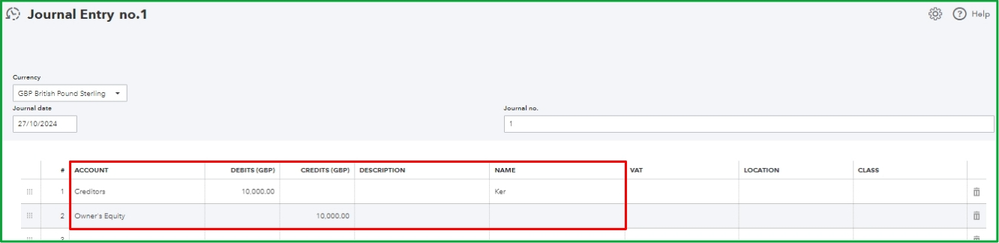
Once done, follow the steps below to link the JE to the bill using the expense feature:
- Click the +New button and select Expense.
- Pick the correct vendor. A side window will appear showing a list of bills and available vendor credits (including the created JE) for that vendor.
- Tap the Add button to the bill you need to pay. From the Expense page, you'll notice that the transaction will become a Bill Payment.
- Tap the Add button to the JE to link them.
- Once done, hit Save and Close to complete the process.
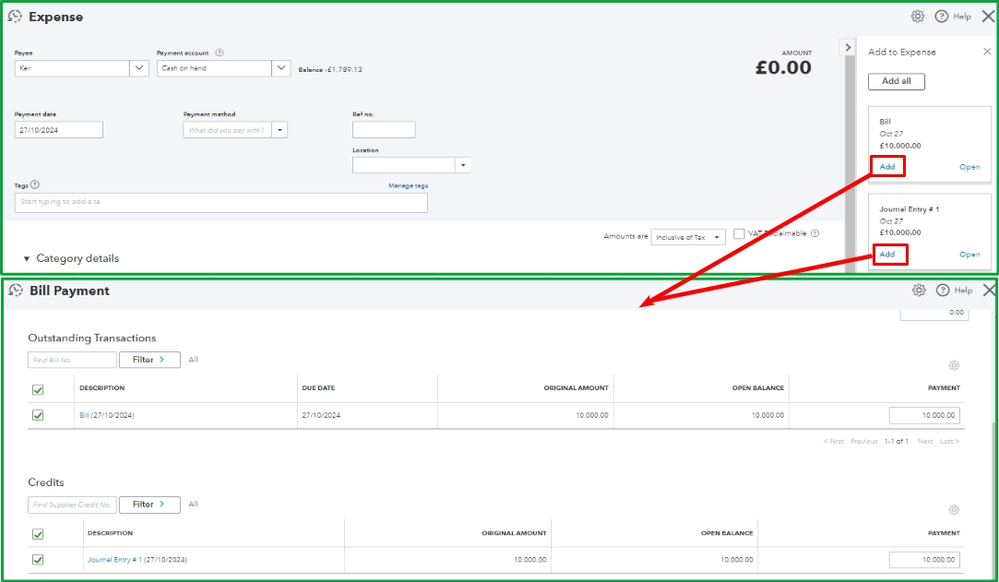
If you don't need to record a bill, you can follow the same steps above but you'll only need to select the expense account for the vehicle repair instead in step 2. After recording the journal entry, you can directly reimburse the money to your card.
If you require additional help with recording a JE, consider contacting your accountant for guidance. They can assist you in ensuring your records are correct and help prevent any data errors.
To reimburse the money or make a repayment, you have two options: Check or Expense. Please see the section titled Step 2: Decide how you want to reimburse the money in this article: Pay for business expenses with personal funds.
Furthermore, here’s a helpful resource that lets you view all payments made to your suppliers and gain insights into your business expenses by generating a report: Run a report with supplier totals in QuickBooks Online.
If you have any other concerns beyond managing expenses paid with a personal card, please feel free to leave a comment below. I’m here 24/7 to provide you with the information you need.