I can share with you two options on how to record this in your QuickBooks Online (QBO) account, @sef3.
If the charge was something you purchased from your customer, you can add a negative line item to their invoice. That way, the amount of the invoice will be subtracted to the sum they deducted to you.
Let me show you how:
- Go to the Sales menu.
- Select the Customers tab.
- Locate and select your preferred customer.
- From the Transaction list, locate and select the invoice.
- Add another line item and enter a negative amount under the Amount column.
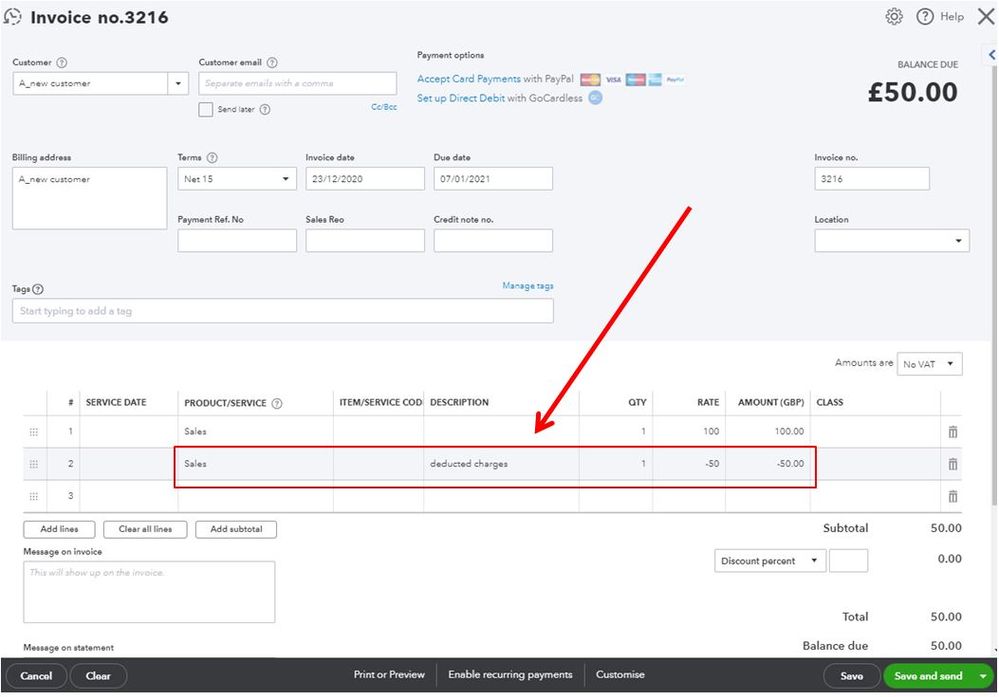
- Click Save or Save and close, then receive the payment.
On the other hand, if the deducted charge was something else, we’ll need to write off bad debt and apply it to the invoice. Bad debt is used when your customer owes you money but you know you aren’t getting paid. It’s also used as a deduction or when the invoice is uncollectable.
To be guided in creating a bad debt, you can utilize this link for reference: Write off bad debt in QuickBooks Online. Once done, here’s how to apply the credit memo for the bad debt to the invoice:
- Go to the + New menu.
- Select Receive payment or Receive invoice payment.
- From Customer drop-down menu, select the appropriate customer.
- From the Outstanding Transactions section, select the invoice.
- From the Credits section, select the credit memo.
- Select Save and Close.
You might also want to check this link that can guide you on how to convert an estimate into an invoice.
In case you have any other concerns or questions in managing your invoices, please let me know by leaving a reply. I'll be more than happy to help and back you up. Take care and happy holidays!