Turn on suggestions
Auto-suggest helps you quickly narrow down your search results by suggesting possible matches as you type.
Showing results for
Solved! Go to Solution.
2+2=5
Hi @val6
Credit Notes follow the same numbering sequence as Invoices.
Click on Cog Symbol (top right) > Accounts & Settings > Sales
Now turn on Custom Transaction Numbers.
This will allow you to amend Credit Note & Invoice numbering.
Be careful ... if you add a C behind your credit note numbers, the next time you open an invoice it will have a C behind the invoice number which will need to be deleted.
Hope this helps.
Hi there, @val6.
You'll want to go to the Sales menu and allocate a credit note to an invoice from there. Let me show you how.
In your QuickBooks Online (QBO) account:
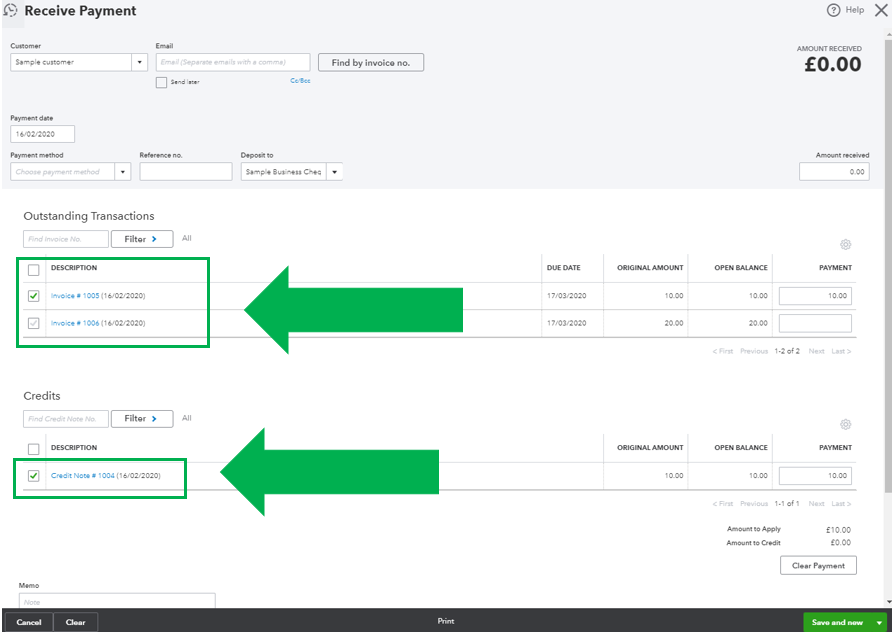
Here's an article you can read for more details: Enter and apply credit notes and delayed credits in QuickBooks Online.
You can also visit our Customers and income page for reference in case you want to learn some best practices in managing your customers.
You're always welcome to post in the Community whenever you have other questions. Have a great day!
2+2=5
Hi @val6
Credit Notes follow the same numbering sequence as Invoices.
Click on Cog Symbol (top right) > Accounts & Settings > Sales
Now turn on Custom Transaction Numbers.
This will allow you to amend Credit Note & Invoice numbering.
Be careful ... if you add a C behind your credit note numbers, the next time you open an invoice it will have a C behind the invoice number which will need to be deleted.
Hope this helps.

You have clicked a link to a site outside of the QuickBooks or ProFile Communities. By clicking "Continue", you will leave the community and be taken to that site instead.
