Turn on suggestions
Auto-suggest helps you quickly narrow down your search results by suggesting possible matches as you type.
Showing results for
LIMITED TIME OFFER get 90% off for 6 months
xyzSolved! Go to Solution.
I’ll help and route you in the right direction about your concern, shaunhughrobinso.
In QBO, we use the estimate to send quotes or proposals. You can set up and save a new template by using the estimate sales template and changing the name to quote or quotation. This way, your client will know that you’re sending the final quotation.
Here’s how:
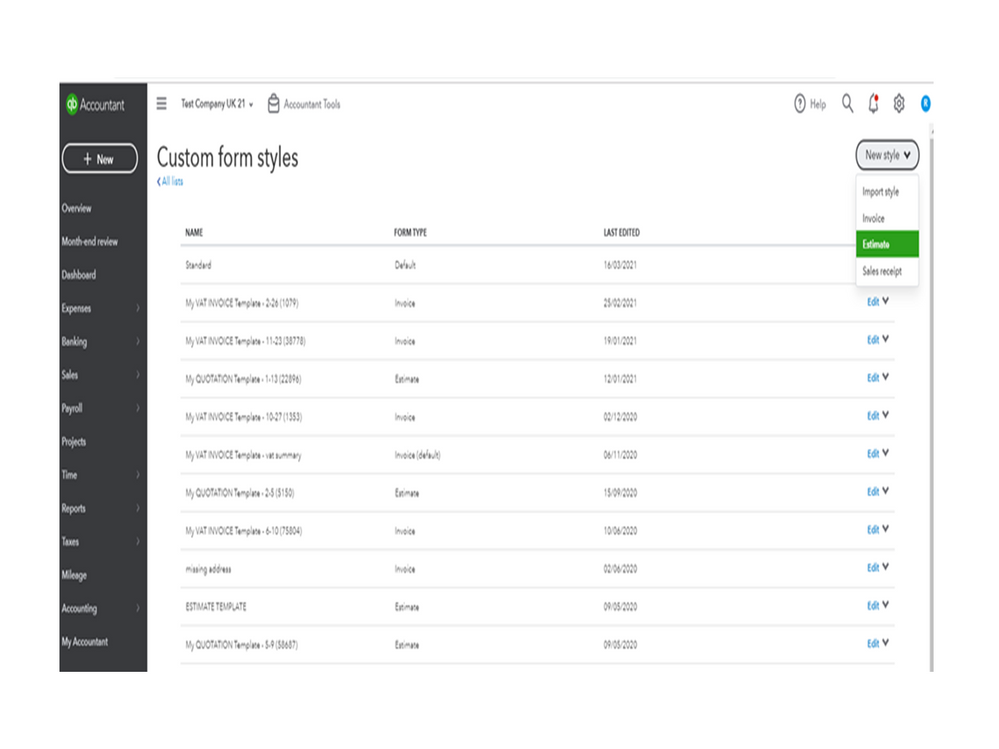
After adding the custom form, you can now use it to send the quote. The process is similar when you create an estimate. Make sure to click the Customise menu and select the template to apply the changes.
You can bookmark this article for future reference. It provides a breakdown of the steps on how to personalize the name of your sales forms, layout, and information: Customise invoices, estimates, and sales receipts in QuickBooks Online.
I’m adding a link that will visually guide you on how to how to send estimates, quotes, and proposals. The article is from another region, but it also applies to the UK version.
Stay in touch if you need assistance when working in QBO. I’ll get back to help and make sure you’re taken care of. Wishing your business continued success.
Why do you need to send "another" quotation? Is it a proforma invoice?
I’ll help and route you in the right direction about your concern, shaunhughrobinso.
In QBO, we use the estimate to send quotes or proposals. You can set up and save a new template by using the estimate sales template and changing the name to quote or quotation. This way, your client will know that you’re sending the final quotation.
Here’s how:
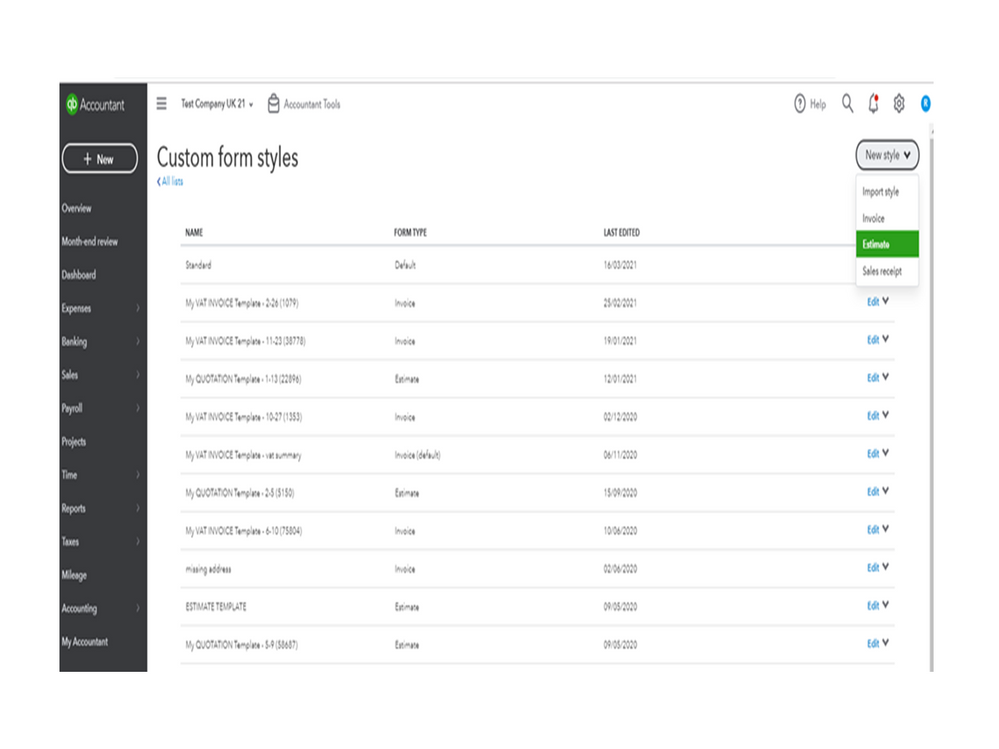
After adding the custom form, you can now use it to send the quote. The process is similar when you create an estimate. Make sure to click the Customise menu and select the template to apply the changes.
You can bookmark this article for future reference. It provides a breakdown of the steps on how to personalize the name of your sales forms, layout, and information: Customise invoices, estimates, and sales receipts in QuickBooks Online.
I’m adding a link that will visually guide you on how to how to send estimates, quotes, and proposals. The article is from another region, but it also applies to the UK version.
Stay in touch if you need assistance when working in QBO. I’ll get back to help and make sure you’re taken care of. Wishing your business continued success.

You have clicked a link to a site outside of the QuickBooks or ProFile Communities. By clicking "Continue", you will leave the community and be taken to that site instead.
