Turn on suggestions
Auto-suggest helps you quickly narrow down your search results by suggesting possible matches as you type.
Showing results for
Is it possible to import the receipt side of the invoice?
I have a client who uses a
content management software to pay their suppliers only when they’ve been paid.
They already mark the invoices received off, they could have over 50 lines on one remittance
Solved! Go to Solution.
Yes, it's possible, @Rosie5.
You can scan the receipt and manually attach it to the invoice. Let me guide you how.
In your QuickBooks Online Accountant (QBOA):
Once done:
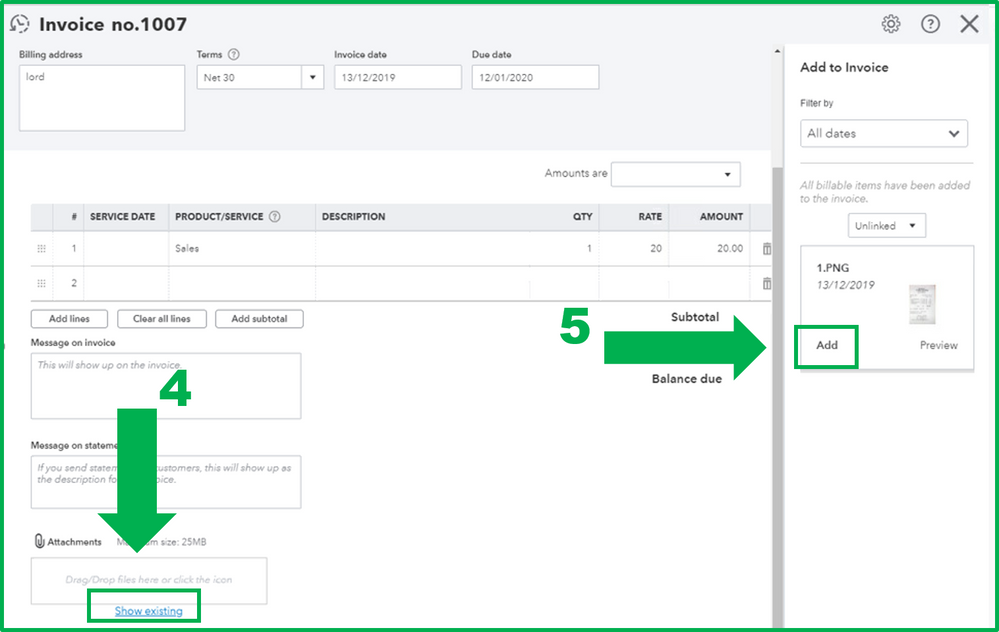
You can also check this article for additional reference: Attachments in QuickBooks Online.
You can also import the transactions if they are sales receipts rather than invoices into Quickbooks. I've also added this article that can help guide your client on how to import sales receipts in QuickBooks Online (QBO).
Don't hesitate to contact us if you have other concerns with your QBOA account. I'm always here to help.
if their CMS does not support QBO yet, consider using importer tool. There are two kind of receipt data (related to sales activity) we could import into QBO:
1. Receive-Payments (against your invoice), and
2. Sales-Receipts
https://transactionpro.grsm.io/qbo
https://partners.saasant.com/affiliate/idevaffiliate.php?id=5051_2
Hope it helps.
Yes, it's possible, @Rosie5.
You can scan the receipt and manually attach it to the invoice. Let me guide you how.
In your QuickBooks Online Accountant (QBOA):
Once done:
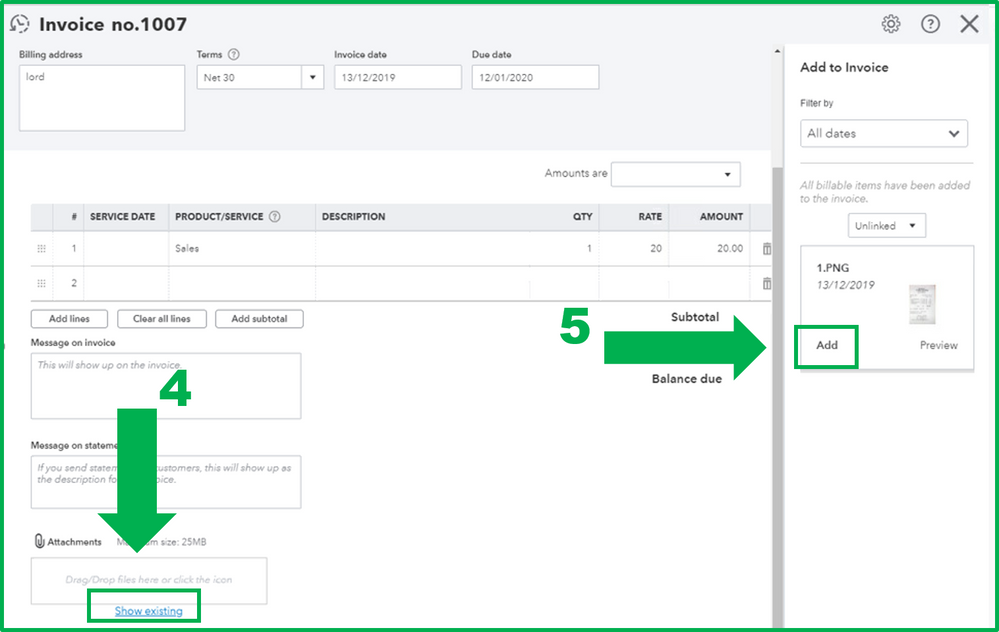
You can also check this article for additional reference: Attachments in QuickBooks Online.
You can also import the transactions if they are sales receipts rather than invoices into Quickbooks. I've also added this article that can help guide your client on how to import sales receipts in QuickBooks Online (QBO).
Don't hesitate to contact us if you have other concerns with your QBOA account. I'm always here to help.

You have clicked a link to a site outside of the QuickBooks or ProFile Communities. By clicking "Continue", you will leave the community and be taken to that site instead.
