Hi there, Samantha. I understand the importance of emailing your invoices over to QuickBooks Online. Allow me to share insights about this matter.
I've checked our system and found out that there's an ongoing investigation related to the error messages you encountered when the transactions were returned to your email.
Our engineering team is actively working to fix the issue as soon as possible. To ensure you'll be added as one of the affected users and get notified once the error is resolved, I recommend contacting our QuickBooks Support representative. Here's how:
- Go to the Help (?) icon at the top.
- Select the Search tab and then Contact Us.
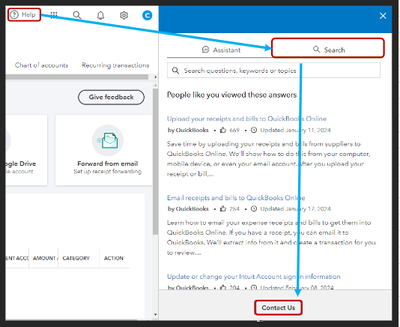
- Enter INV-100438 on the What can we help you with? field, then click Continue.
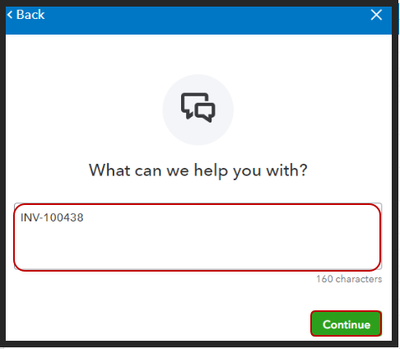
- Decide how you want to connect with us.
You can also check out our support hours to ensure the representative can assist you on time.
In the meantime, you can manually import the transactions directly into QuickBooks Online. Here's how:
- In QuickBooks, go to Transactions.
- Select Receipts.
- Choose Upload from computer.
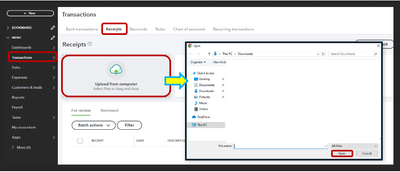
- Look for the receipt or bill and hit Upload. Each file should only contain a single receipt or bill.
For more details, please see this article: Upload your receipts and bills to QuickBooks Online.
I appreciate your patience as we work through this. If you have any other concerns or questions about managing your expense transactions, please don't hesitate to add a comment below. I'll be glad to help you out.