Turn on suggestions
Auto-suggest helps you quickly narrow down your search results by suggesting possible matches as you type.
Showing results for
Solved! Go to Solution.
Hi there, joanna10.
On the Sales Transactions page, set the transaction Type and Date fields to filter old invoices in QuickBooks Online (QBO).
Let me show you how:
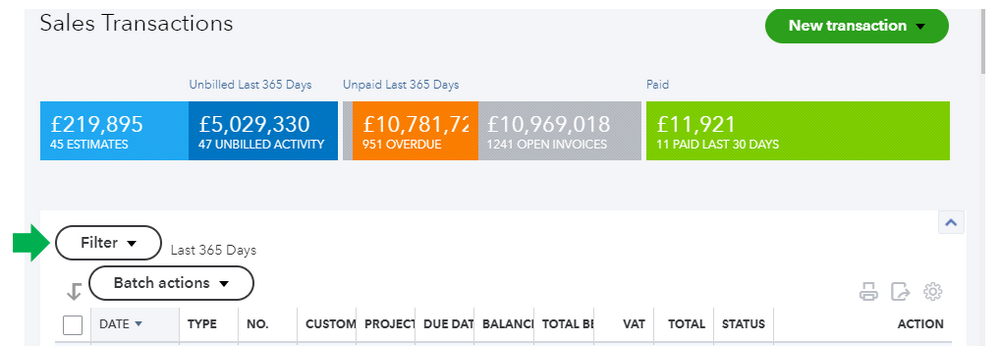
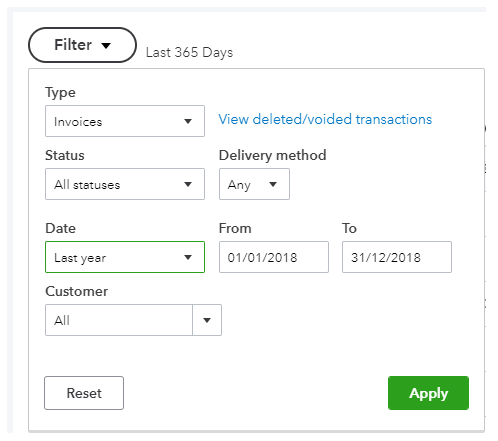
See the View sales transactions article for further guidance.
Let me also share this link that will help you in the future: Customise your reports in QuickBooks Online.
Please leave a comment below if you have any follow-ups or other questions. I'm always glad to help. Have a good one.
Hello Joanna10
Can we just confirm are you doing the batch action from the sales>all sales page or from within a specific customer?You can filter by date/customer/status/transaction type in former and by date/transaction type in the later to get a smaller section. At the moment it is not possible to archive old invoices but you can use the filters mentioned on either of those pages in QuickBooks Online.
Emma
Hi,
Thx for the quick reply
Yes i am using sales>all sales. How do you filter and not just sort?
I'm sorry if I'm missing something really obvious here!
Hi there, joanna10.
On the Sales Transactions page, set the transaction Type and Date fields to filter old invoices in QuickBooks Online (QBO).
Let me show you how:
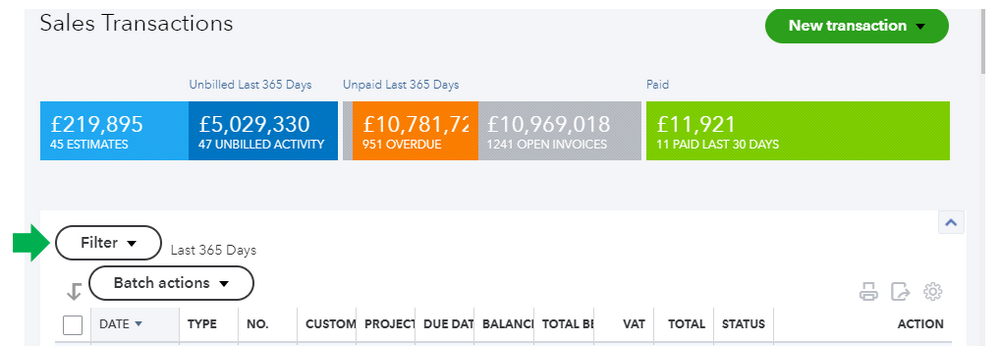
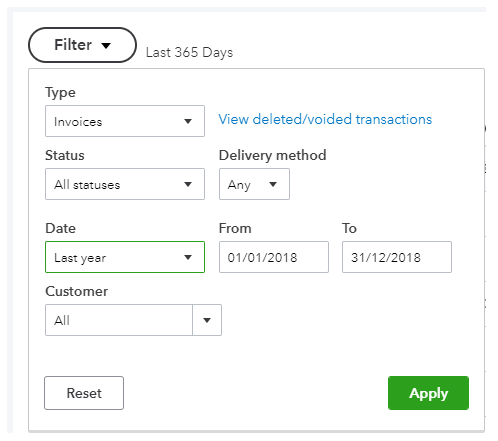
See the View sales transactions article for further guidance.
Let me also share this link that will help you in the future: Customise your reports in QuickBooks Online.
Please leave a comment below if you have any follow-ups or other questions. I'm always glad to help. Have a good one.

You have clicked a link to a site outside of the QuickBooks or ProFile Communities. By clicking "Continue", you will leave the community and be taken to that site instead.
