Good to hear from you today, denisemonk.
Adding and appearing the VAT number on your invoices is pretty easy. Let me help you sort this out.
You may want to make sure that the VAT number is already added in the customer's profile.
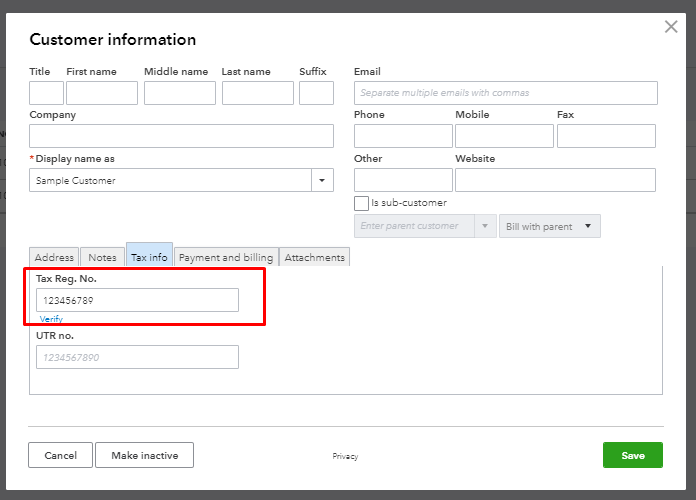
After that, you can customize your invoice template and ensure that the Customer VAT number option is selected.
Here's how:
- Click the Gear icon at the upper right corner and choose Custom Form Styles.
- Click the invoice template to edit.
- Go to the Content tab and click the Header.
- Select the Customer VAT number.
- Hit Done.
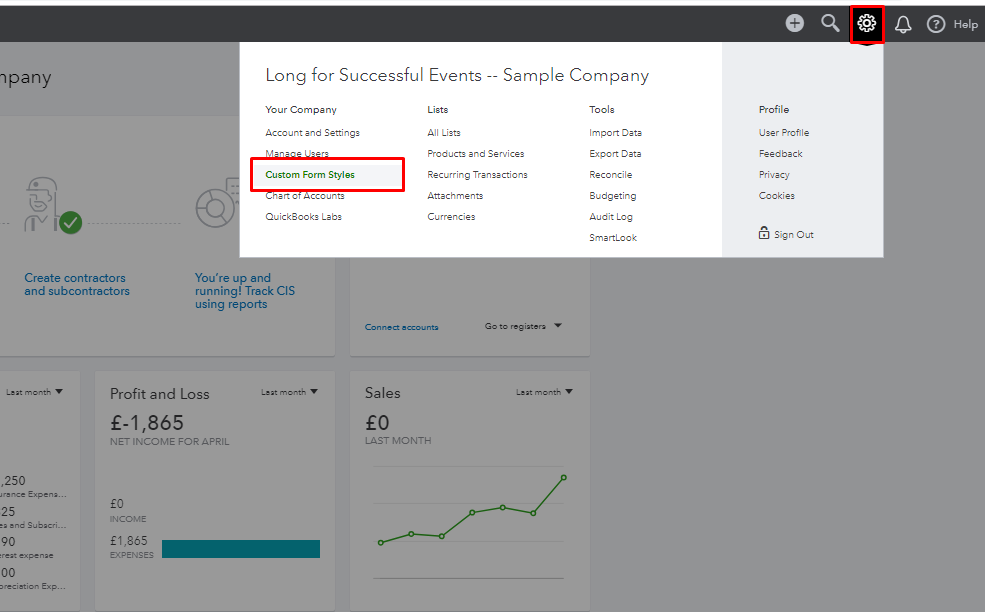
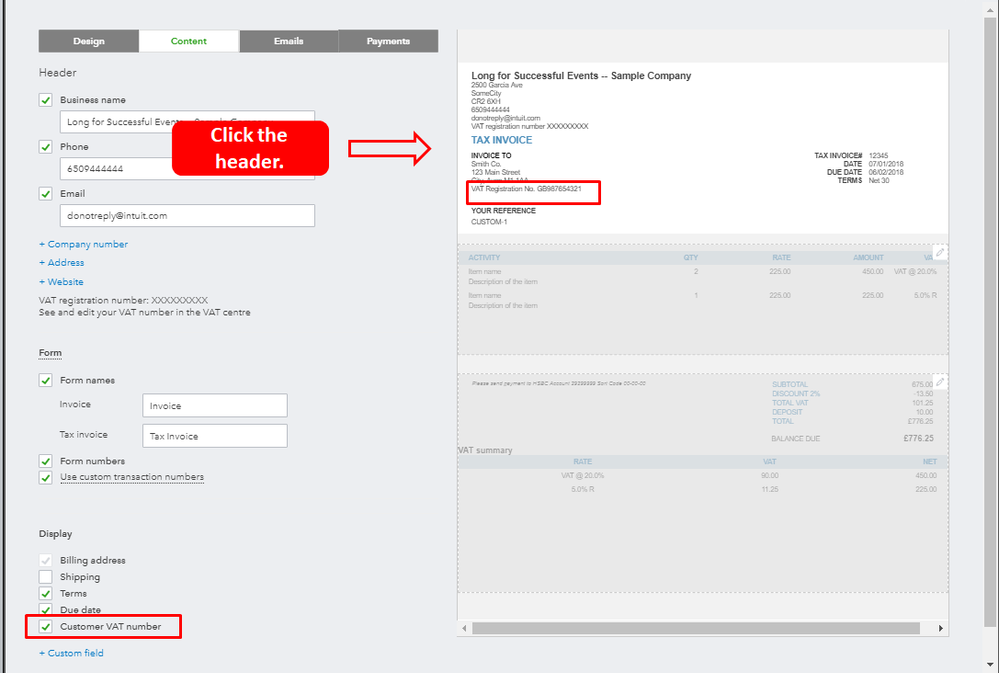
Once done, you can try to create invoices again and you'll see the VAT number when you Preview the invoice.
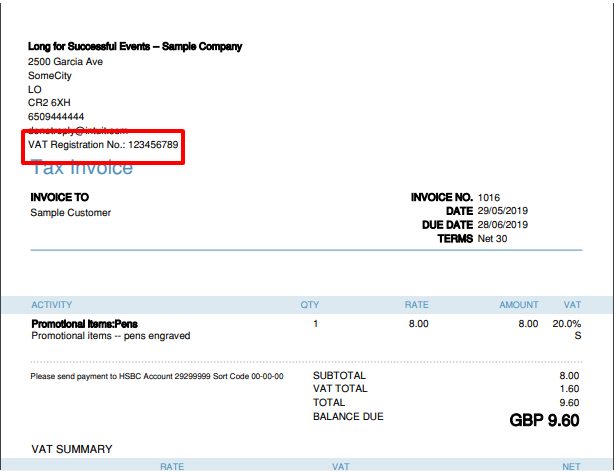
You can get more details in these articles:
Should you need additional assistance with VAT numbers, don't hesitate to let me know. I'll be around to help.