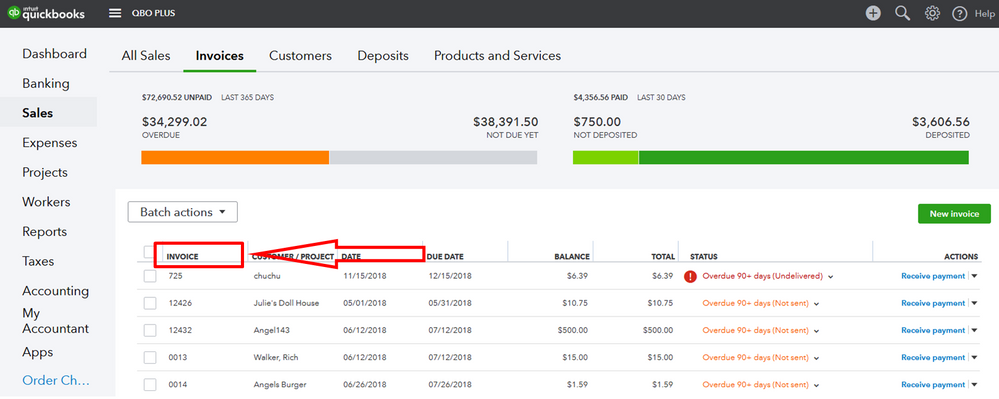The sort order of the Invoices tab is set to STATUS by default, Chris.
Though, we can change how it was sorted by clicking the column headers. Just click the INVOICE column header to sort the invoices in numerical order.
I've added a screenshot so you can see what I'm referring to.
I'd also let our engineers know about the idea of adding an option to set a default sort order. They'll evaluate this idea and will try to apply it on the future product updates.
Feel free to drop by again if you have other concerns. Have a great day!