Good day, dminkley,
You'll be glad to know that you can add an invoice to last year's accounts.
An invoice doesn't affect your taxes. Hence, you're only recording your client's goods and services. To create one, the following steps shown below will guide you through:
- Select Invoices from the menu, then click Create invoice.
- Enter your client's name, address, and email address.
- Enter last year's date.
- Click Add work to add the product you sold or service you performed.
- Enter a description of the service.
- Choose Flat rate or By hour from the drop-down menu. Or select By item if you're charging for a product. Then enter an amount.
- When you're ready, select Add to invoice.
- Click Send invoice to email the invoice. You can center your own email so it won't be sent to your client.
- Mark is as paid if you've already received the payment.
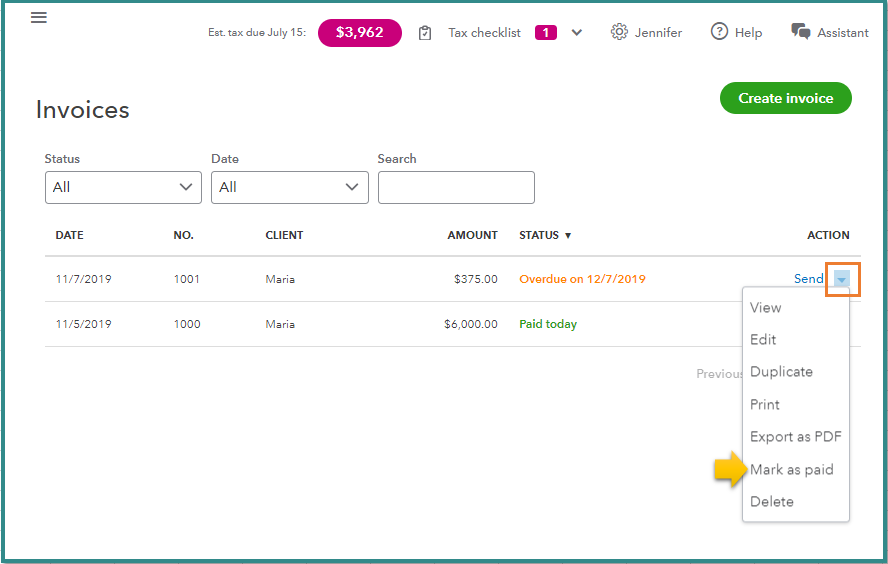
Feel free to read through this page for more details: Create an invoice in QuickBooks Self-Employed.
You can also check out these handy related articles for additional information:
Keep me posted if there's anything else you need. I'm always right here to help.
Thank you and stay safe!