I'll help you figure this out and offset the amount on a supplier invoice, @Figsy.
You can use the Supplier credit as payment to your supplier's open bill whether you create it as a supplier's discount or use it to pay for the remaining bill balance. I've added screenshots as a sample for an open supplier invoice and supplier credit.
![]()
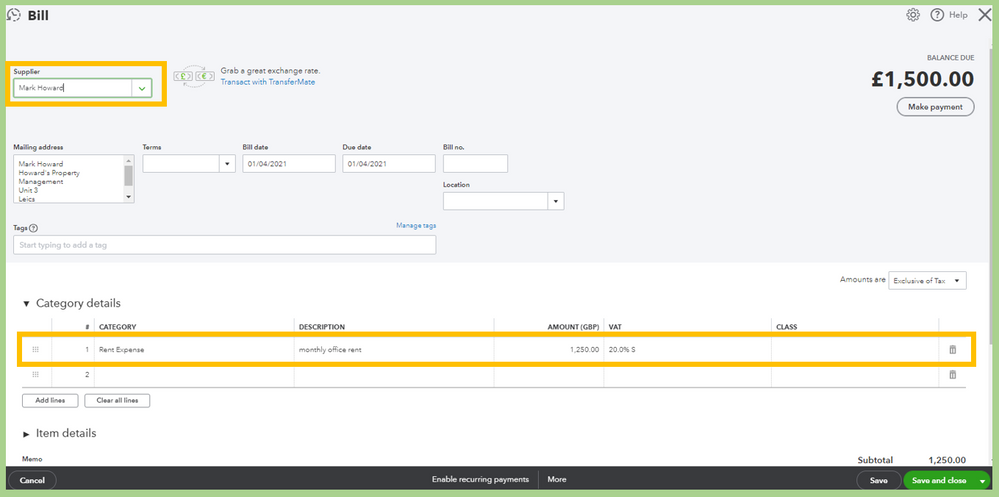
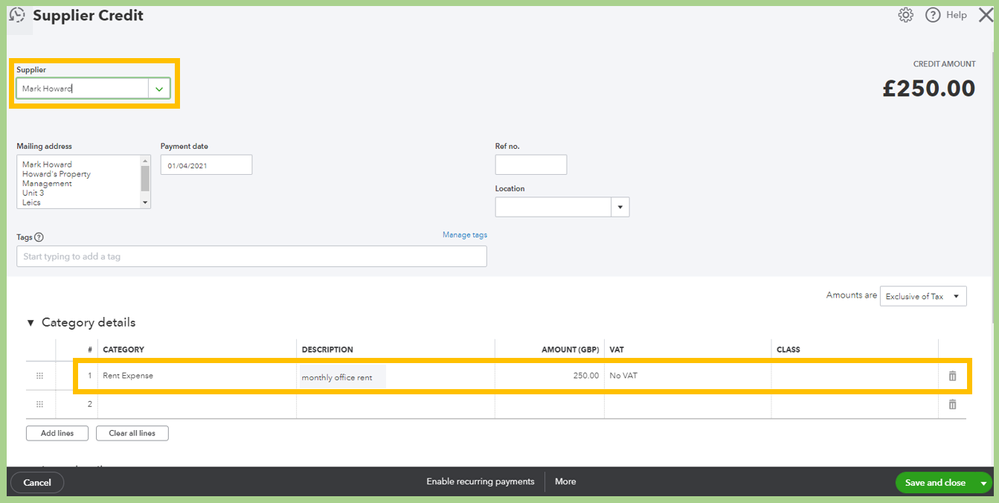
![]()
To apply the existing credit to an open supplier transaction, use the Pay Bill feature.
Here’s how:
- In the left menu, click the + New button.
- Select Pay Bills.
- Choose the vendor from the list.
- Once selected, the vendor's existing credit populates on the Credit Applied column.
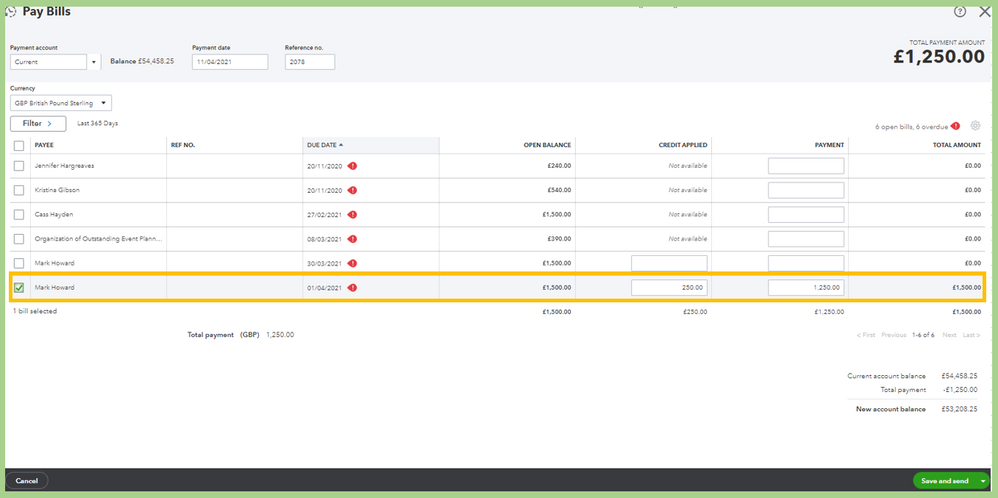
![]()
- Hit Save and close to apply the credit to the vendor open balance.
Alternatively, you can follow the steps below to use the supplier credit as payment for an open bill:
- Locate and open the bill you want to pay.
- Click the Make payment button on the Action column.
- In the Bill Payment window, mark the bill from the Outstanding Transactions section.
- Mark the Supplier credit that you want to apply to the bill from the Credits section.
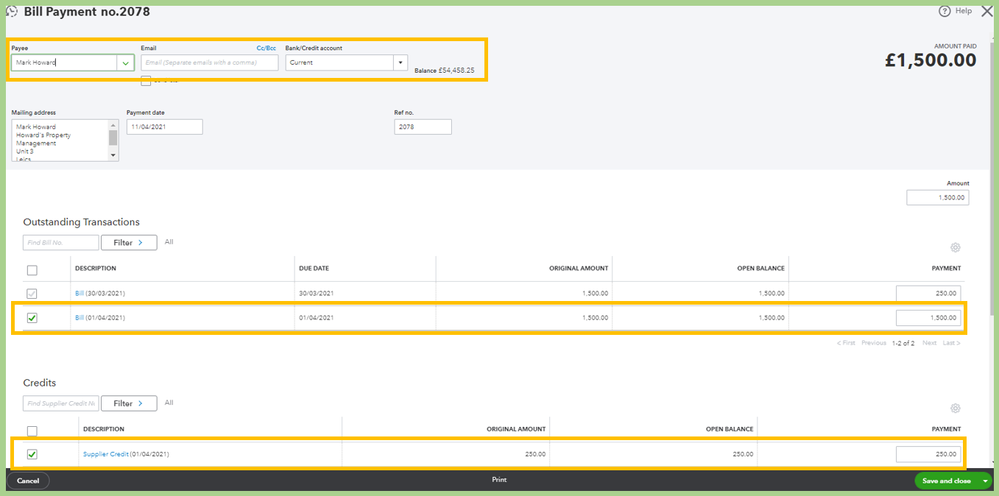
![]()
- Hit Save and close.
To learn more about vendor credits, take a look at this article: Enter a credit from a supplier.
You may also find this helpful: Enter bills and record bill payments in QuickBooks Online.
Let me know if you have any other questions about recording expenses in QuickBooks. I'll respond quickly. Have a happy Sunday ahead!